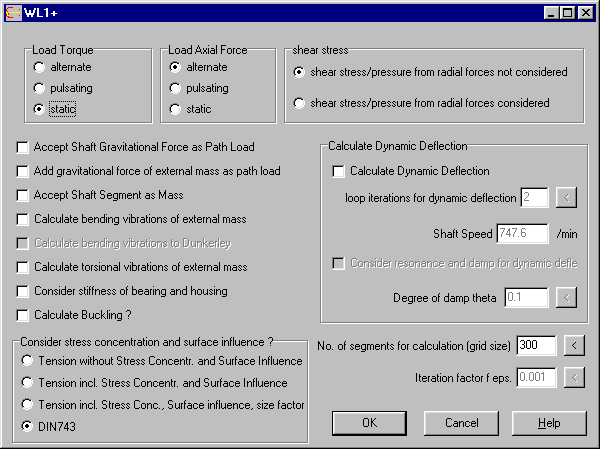
WL1+ Shaft Calculation according to DIN 743
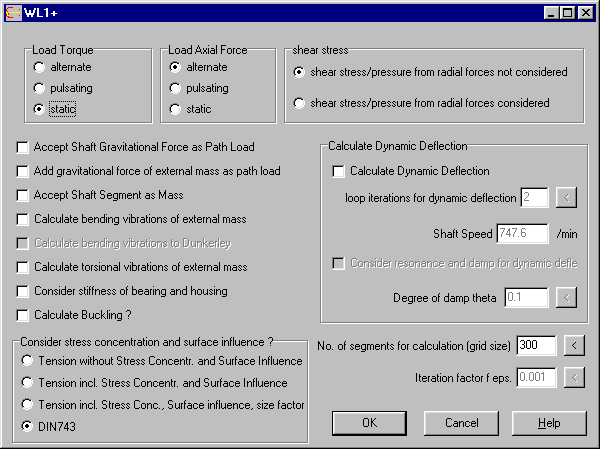
Calculation of load capacity according to DIN 743 has been added as new option. The new DIN 743 was released in October 2000. The other options with calculation of notch coefficients, reference stress and safety according to Dubbel, Holzmann, Zammert stay available as well. The essential differences to DIN 743 are:
WL1+ Material database to DIN 743-3
If you us calculation acording to DIN 743, you must select material from mat_743 database. If you append DIIN 743 database, you must select a material class acording to table 1..5 for the new steel.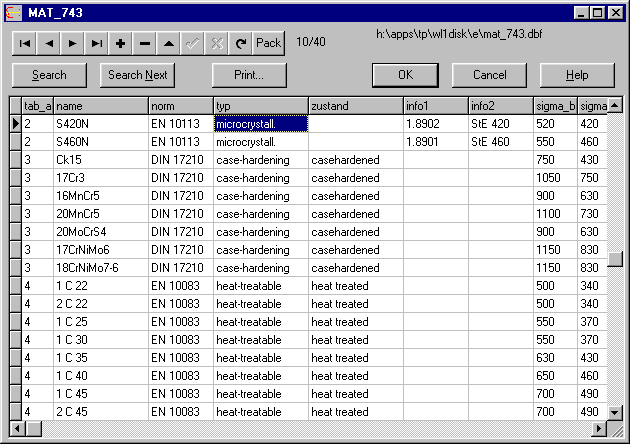
WL1+ stress concentration coefficent acc.to DIN 743
If you chooosed calculation method according to DIN 743, notch coefficients for spline shafts, press fits and parllel key notches are calculated at input of stress concentration zones.
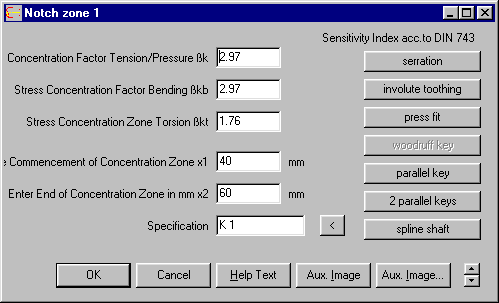
WL1+ Rated fatigue limit
Because notch effect decreases fatigue limit instead of increasing stress, new diagrams for rated fatigue limit and safety had to be added to WL1+, because now fatigue limit has to be calculated for any position of the shaft now.
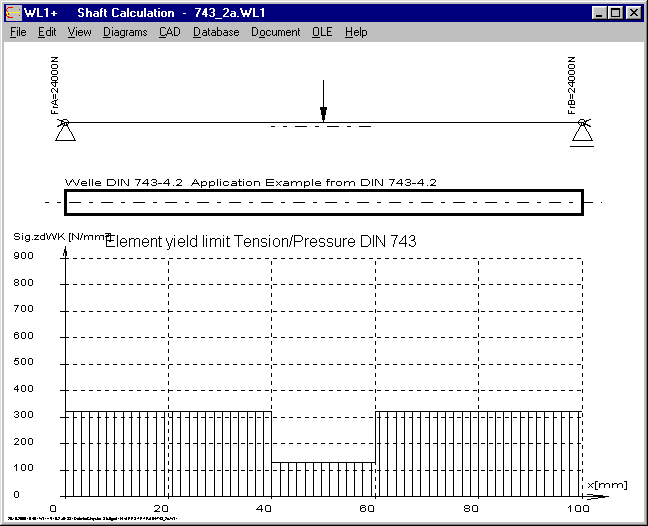
WL1+ Safety
According to DIN 743, safety against endurance failure (dyn.) and yield (stat.) will be calculated now.
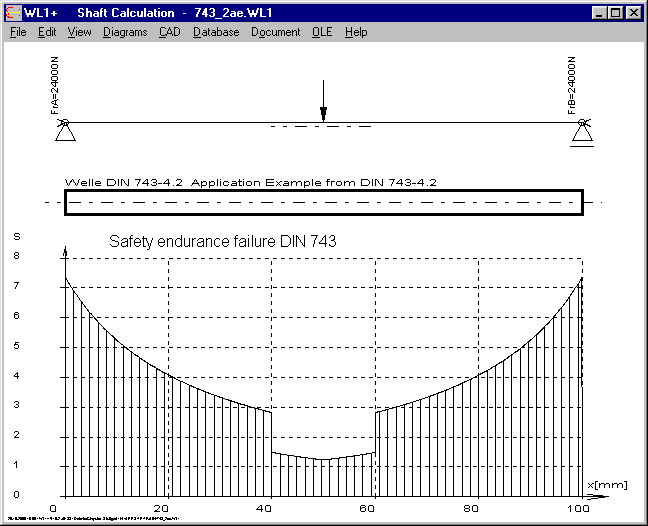
According to DIN 743, notch effect is not considered for calculation of (static)safety against fracture.
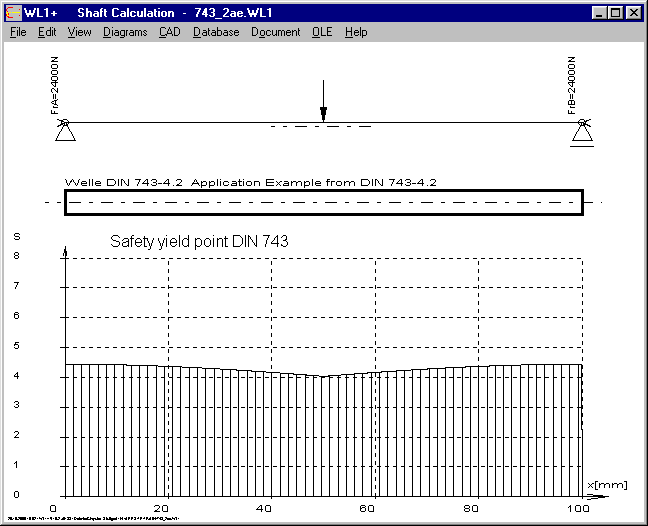
WL1 no longer available
From 1.10.2000, we offer only WL1+. The light version WL1 is no longer available, because calculation acc.to DIN 743 requires material database. WL1 customers can upgrade to WL1+ for a price of 198$.
WL1+ 3D-View
Shaft with radial forces and path loads can be shown as 3D drawing on screen, or exported as DXF / IGES to CAD system.
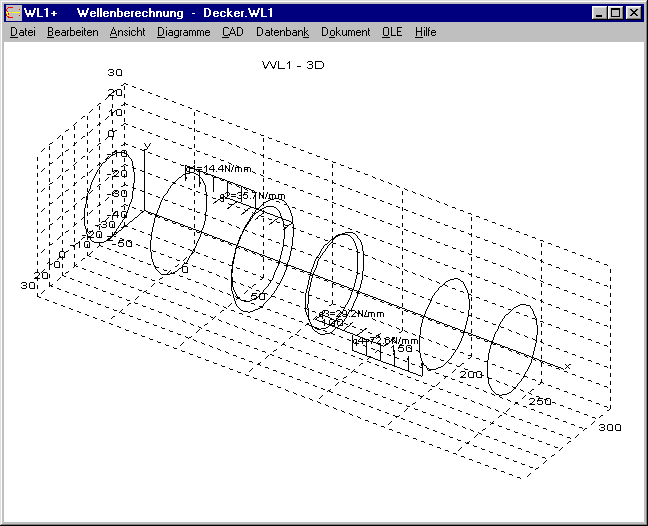
WL1+ Excel-Interface
Import/Export of input/output data with Microsoft Excel is a new option of all HEXAGON programs via OLE interface.
A new dialogue wiondow has been created for input of eccentric load.
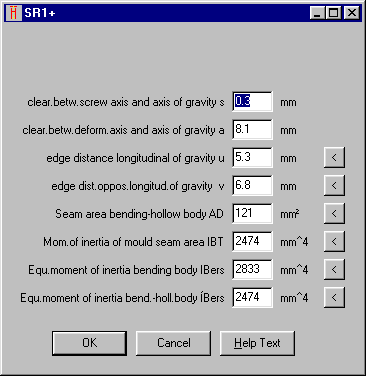
SR1 – data bases
Info fields have been added to all databases, where not already available. Data from the info fields are used for printout instead of constants from the program.
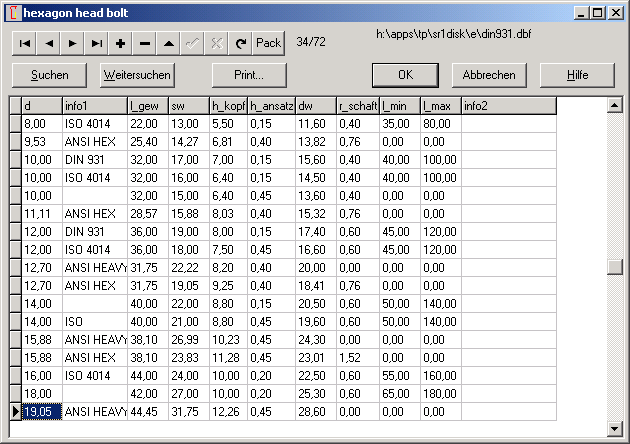
SR1 – Constant Axial Load
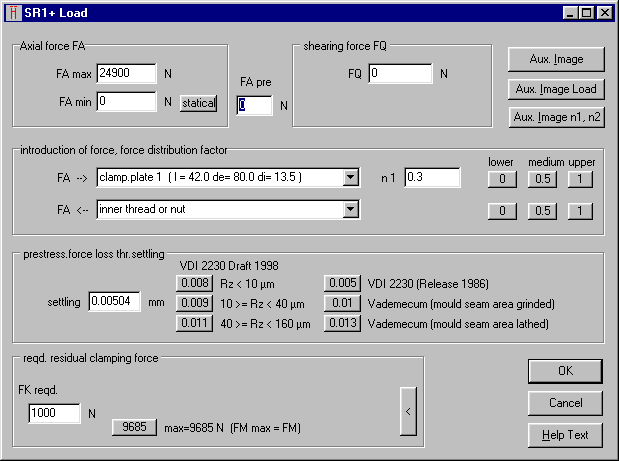
Axial force FA according to VDI 2230 may be static (Fau=Fao) or dynamic (Fau<Fao), and is not considered during assembly. For another case, an axial load (static) must be considered already for assembly, for example when tightening clevis joints in automotive chassis. Therefore, a new statioc, axial load FA pre may be entered as SR1+. FA pre will be added to Fao and Fau, and alsocauses a higher assembly force and tightening torque.
SR1 – Calmping force and tightening torque to VDI 2230
VDI 2230, release 1998, replaced a formula for calculation of clamping force and tightening torque. Factor 2*d2/d0 was replaced by 3/2*d2/d0, this results in higher calmping force and tightening torques. The tables at addendum A are modified according to this changes. At SR1, you can choose if you want to use old or new VDI 2230 for calculation of bolted joint.
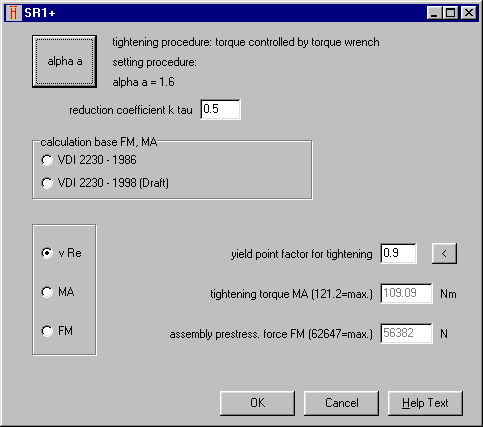
A new, more comfortable dialogue window was created for input of tightening data. A click to "alpha a" shows data base with tightening tools. You have the choice to enter yield point coefficient, tightening torque, ot clamping force.
SR1 Friction
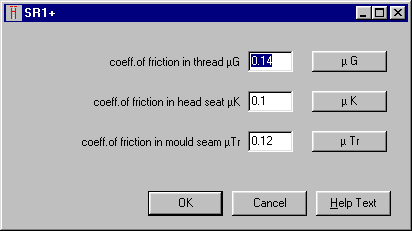
A new dialogue window was created for input of friction. A mouse click to the buttons calls a database window with values to be selected.
SR1 - Waisted screw
A new waisted screw was added to SR1, with a cylinder of thread diameter and a length of 0.5*d, followed by a section with diameter d2.
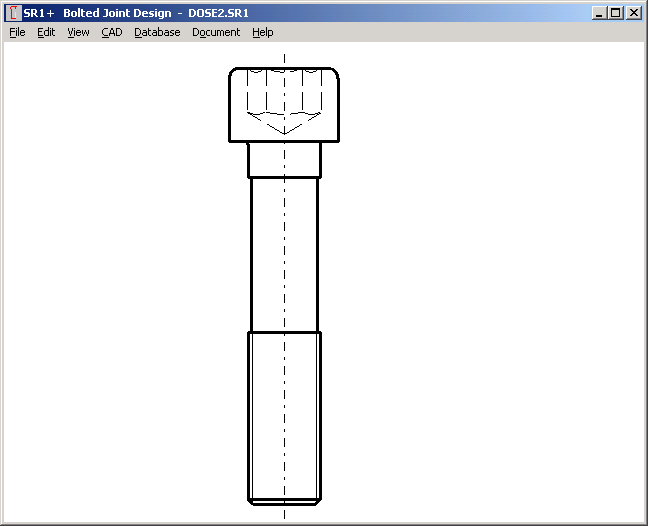
ZAR1+,2,3,4,5,6 Material Database
The material database uses the material data from "Dubbel Taschenbuch für den Maschinenbau" (Edition Springer). A table with the same materials is published at "Niemann: Maschinenelemente, Band II" (Edition Springer). The material data of the two sources differ up to 50%. The material data according to Niemann were appended to the database, and a new field "SOURCE" has been added. So you have the choice to use materials according to Dubbel or to Niemann.
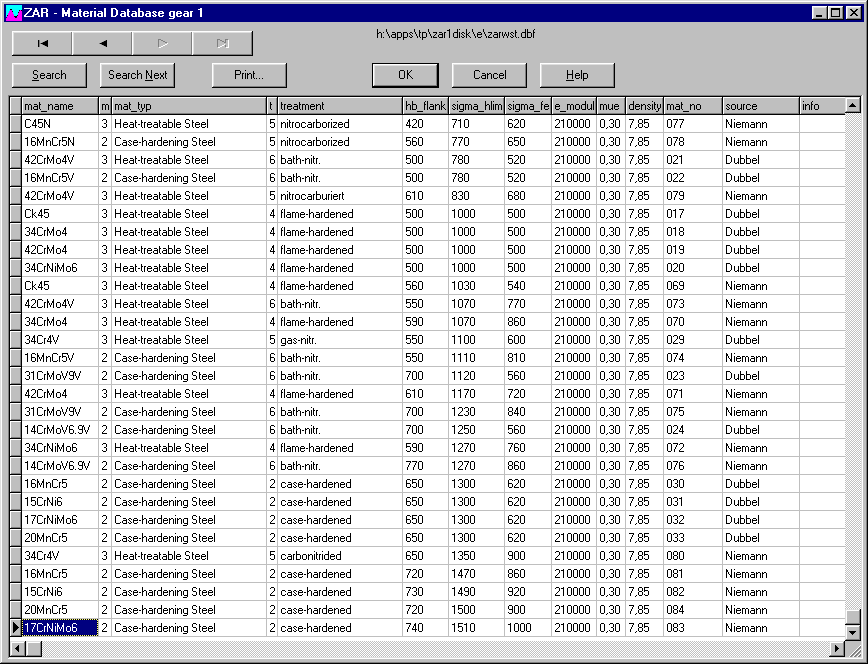
Load cycles/period at ZAR1+ and ZAR5
Two tooth contacts per revolution, but only one load alternation for planet gears, help images have been modified.
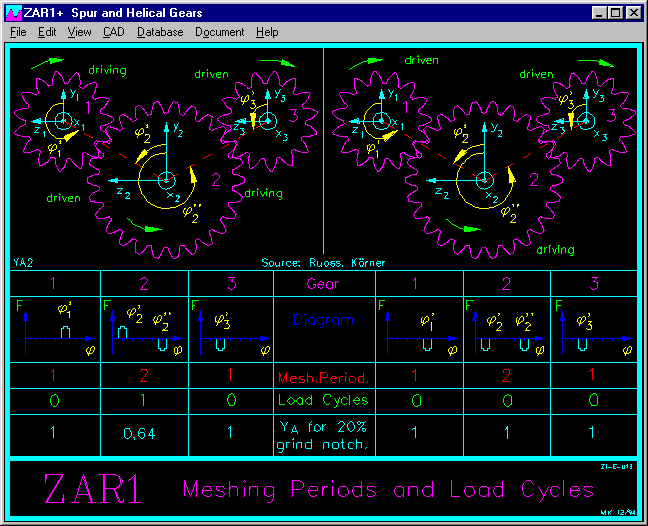
ZAR5 - Three-shaft-operation
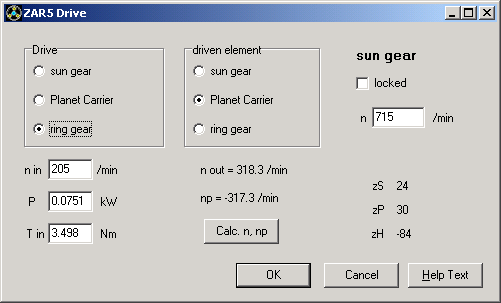
In two-shaft operation, one element is locked (n=0). Now you can enter a constant speed, for 2 driving elements and one driven element.
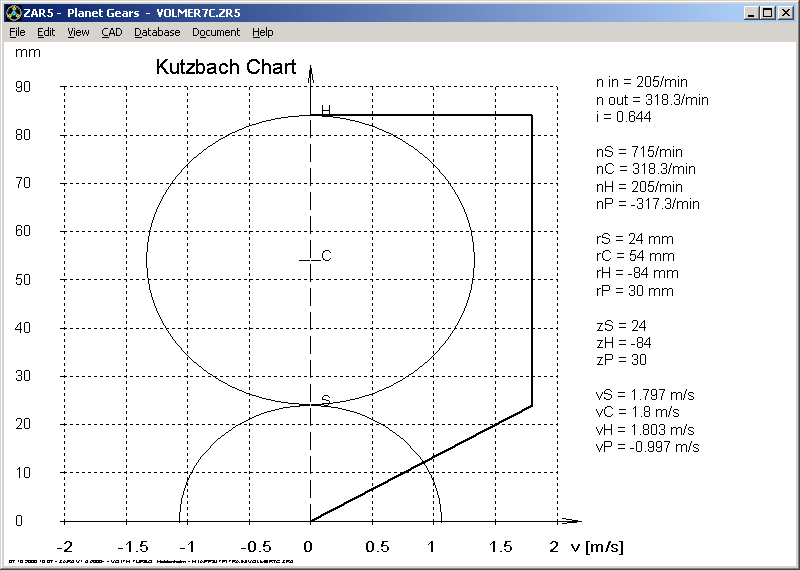
ZAR1+,ZAR2,ZAR5 - Load spectrum save/load
Load collectives may be loadaed from/saved to file now. The ZAR programs are delivered with 4 standard load spectrum types according to FEM 9.511.
FED7 - Table with coil segments
Length, no. of coils and wire diameter can be entered in a table now.
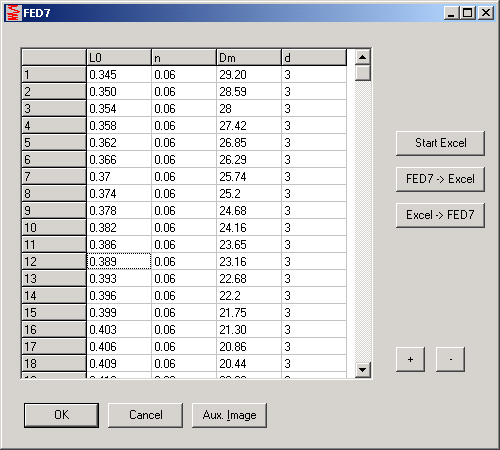
FED7 - OLE Connect with Excel
You can use Microsoft Excel to generate the spring shape, and load it with FED7 to calculate the spring.
FED1+ with Excel as OLE Container
For Exchange of data with other programs, you can use Excel as OLE server. The file format is described in the manual (FED files).
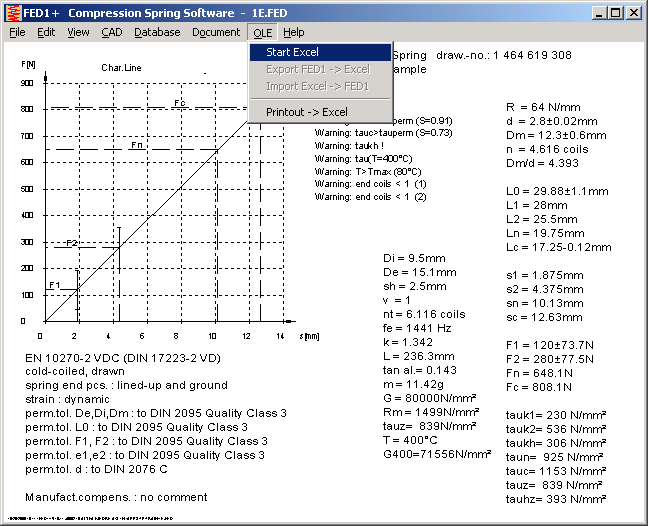
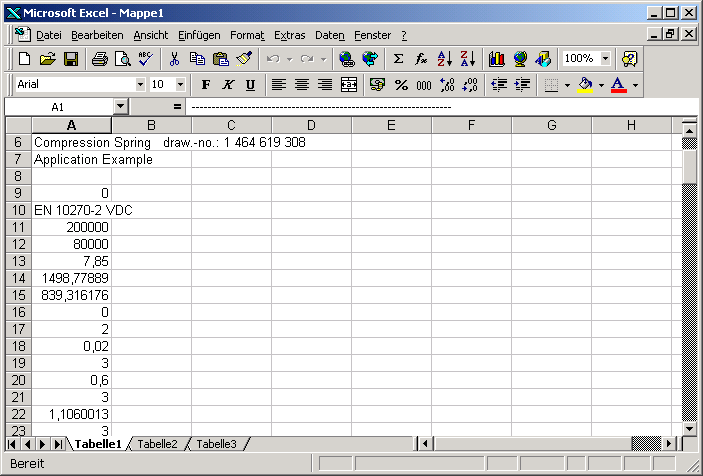
FED6 - 3D-Drawing
The spiral line of a nonlinear cylindrical compression spring can be saved as 3D DXF/IGES file, or displayed on screen in a xyz coordinate system.
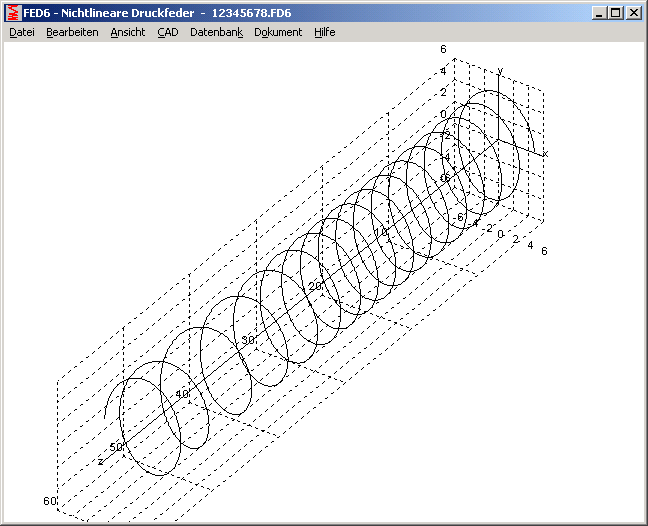
Export Printot to Excel
At "OLE -> Printout -> Excel", the printout with all results is transferred to an Excel worksheet.
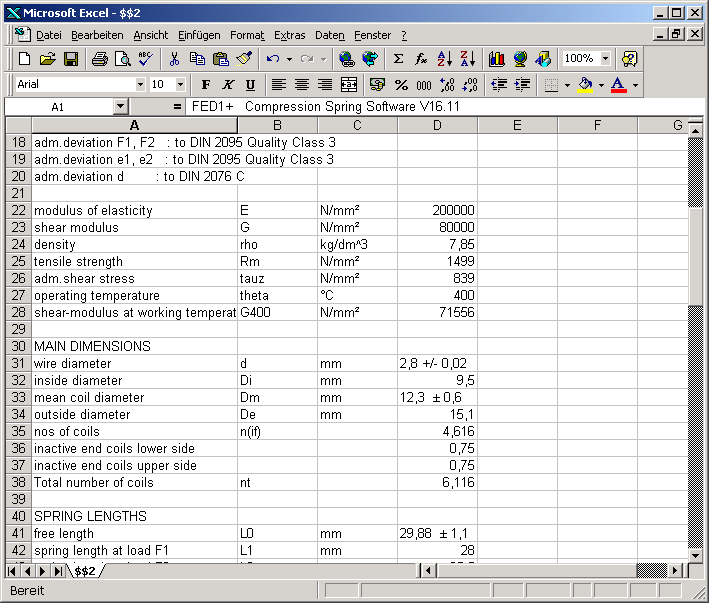
FED8 – Rectangular and elliptic torsion bars
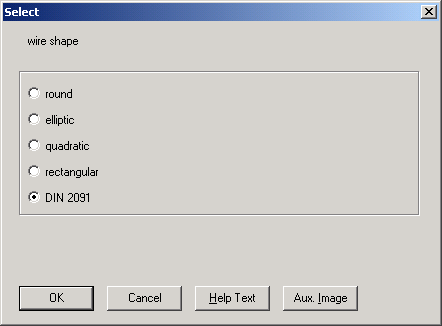
FED8 can now calculate torsion bars with round, rectangular, elliptic shape.
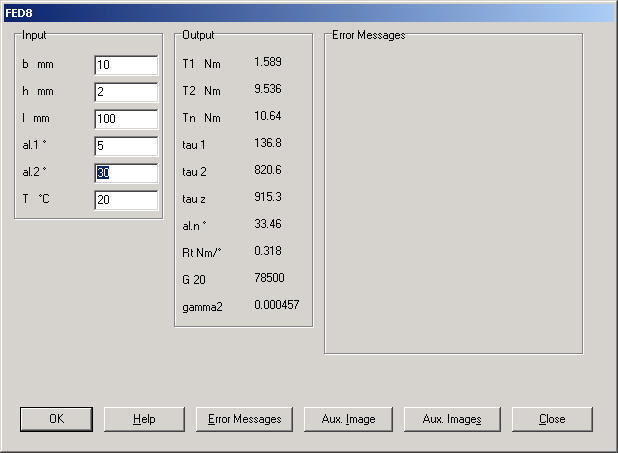
Auxiliary images
The dialogue window for auxiliary images is maller now, the listbox was replaced by a combo box. The window can be shifted without hiding the aux.picture. The up/down arrows may be used to select the next/previous picture.
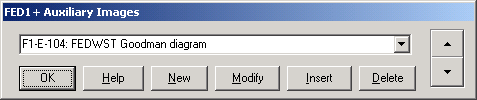
FED4 - Production Drawing
The disk spring program got a new table drawing with all essential geometry and load data.
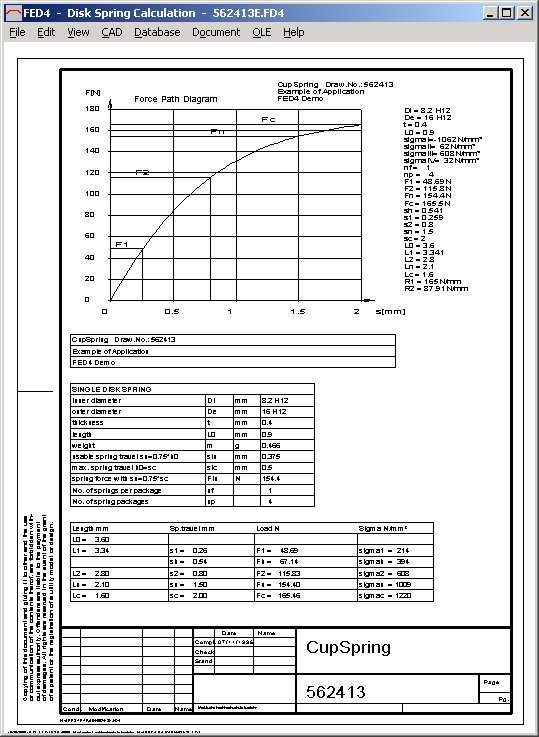
Literature: Decker – Maschinenelemente
A new edition of the "Decker" Machine element book was published. It includes a CD-ROM with Excel work sheets, and demo versions of HEXAGON-Software. Info at http://www.hanser.de.