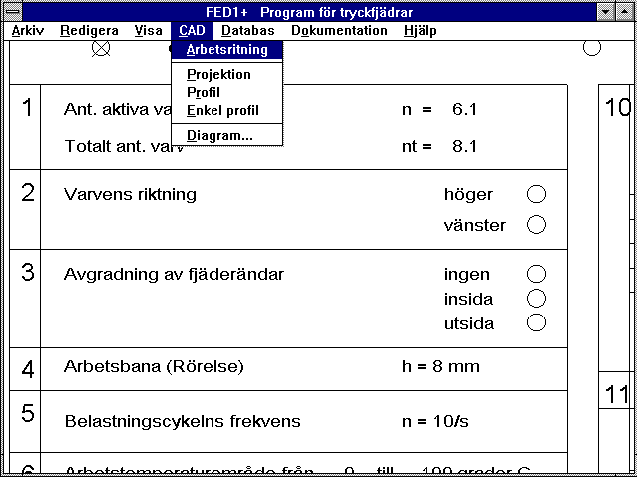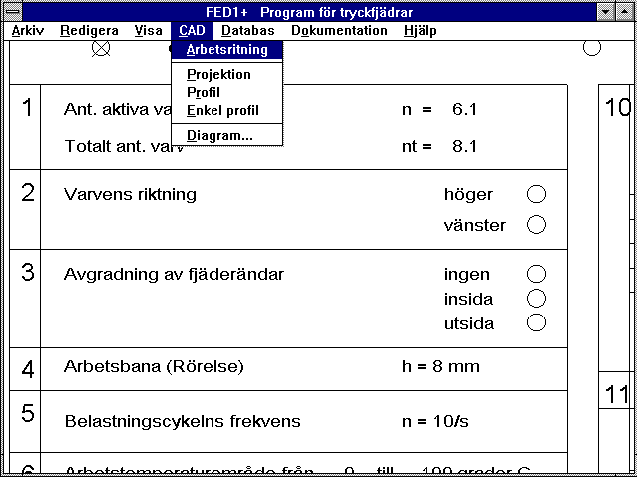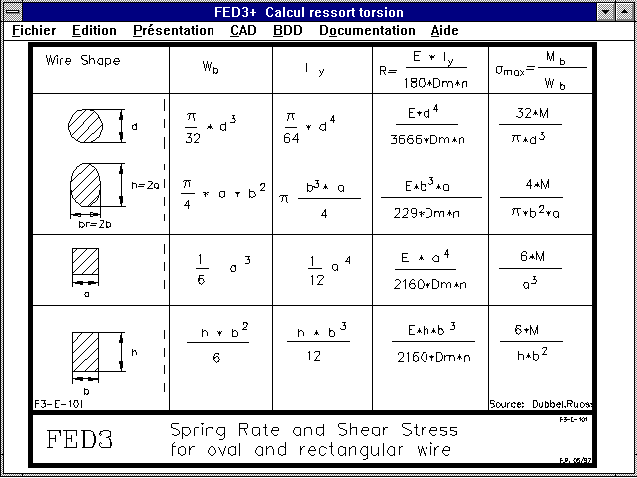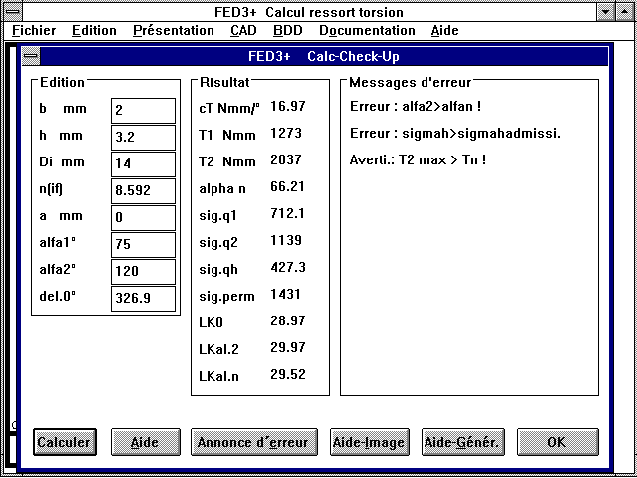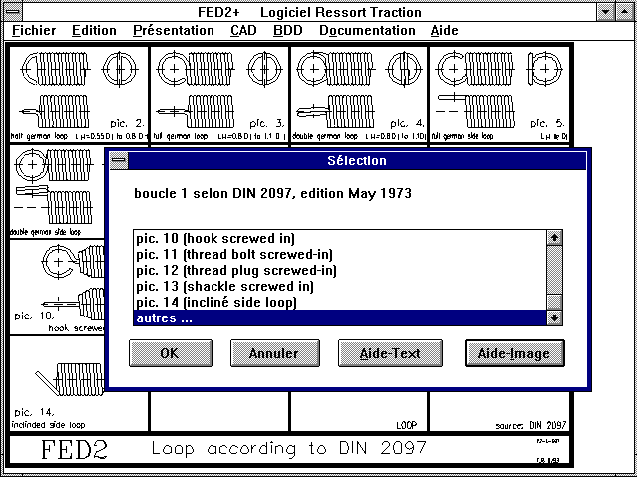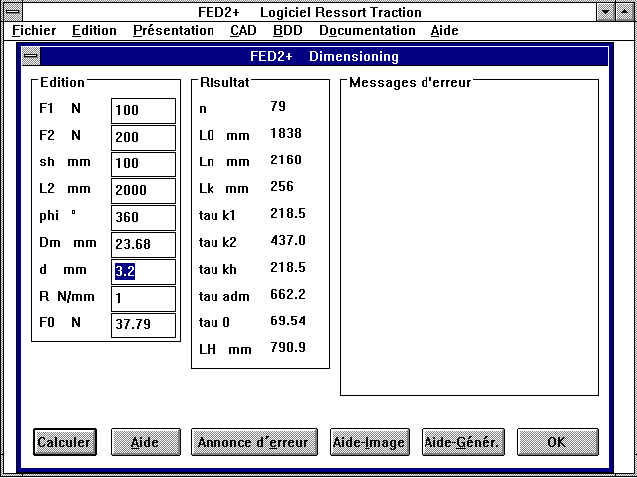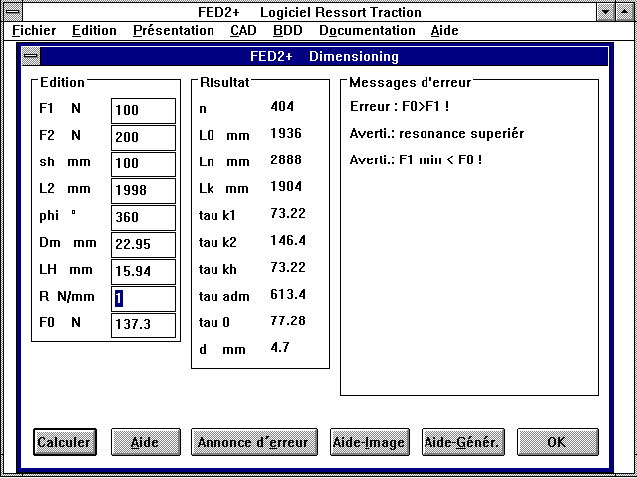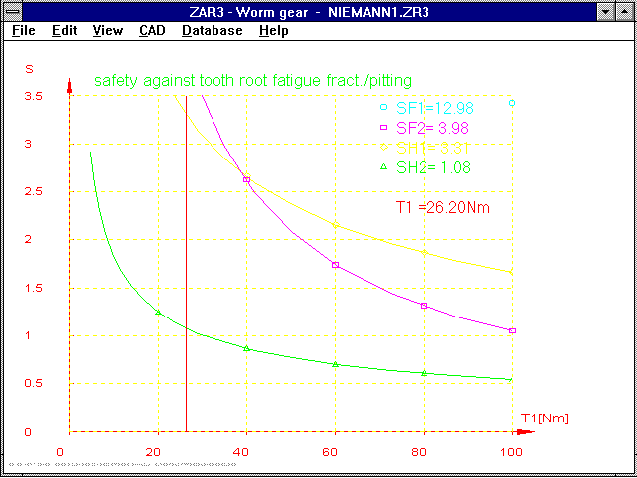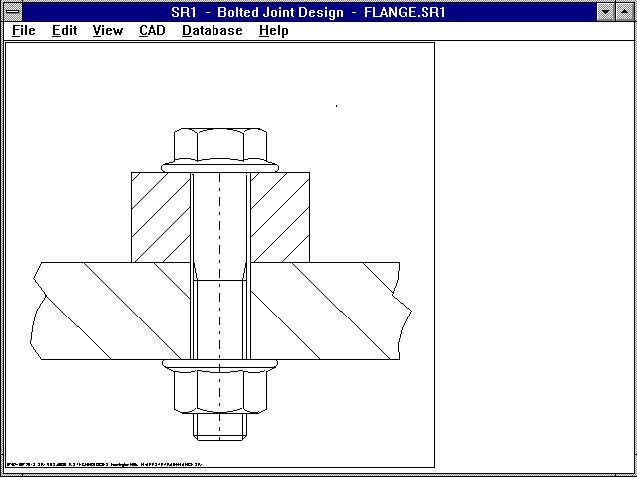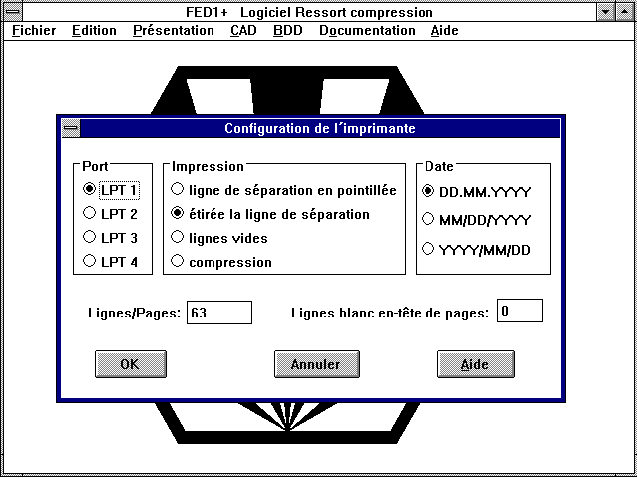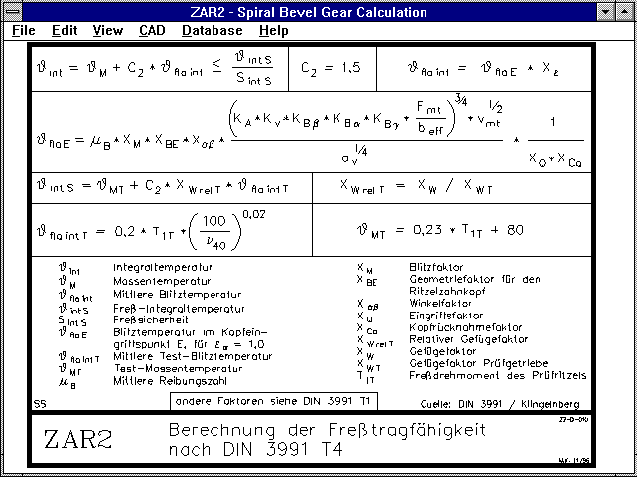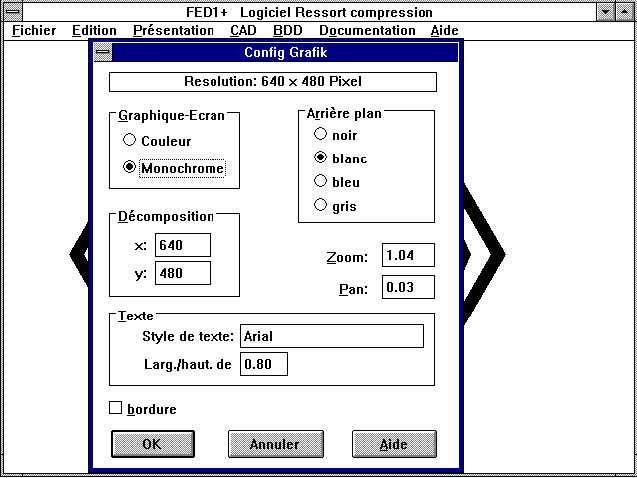English
Deutsch
Info Letter No. 43 (May/June 1997)
FED1+ Swedish Version
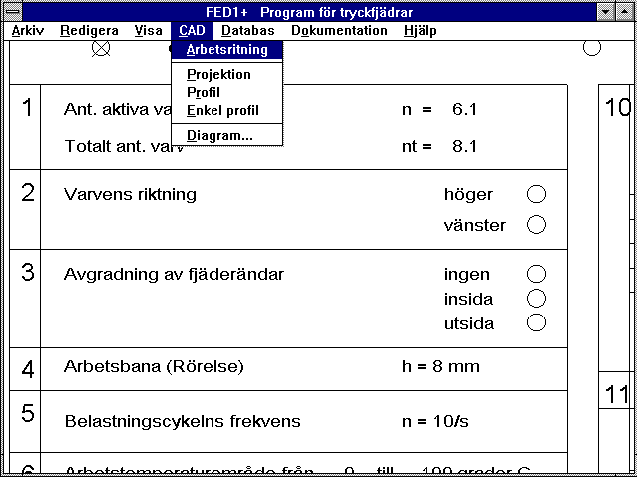 The FED1 software for pressure spring calculation is now also
available in Swedish. It was decided at the "HEXAGON Kick-Off", one
day seminar in April this year in Sweden, to translate the HEXAGON
spring programs into Swedish for the Fjder AB Stockholm branch and
Lesjfors AB sales personnel in Sweden, Norway, Finnland, Denmark and
England. Fjder in Stockholm have the exclusive sales right for the
Swedish versions. If you are interested in a Swedish version of our
spring programs, please contact Mr Gran Eriksson at:
The FED1 software for pressure spring calculation is now also
available in Swedish. It was decided at the "HEXAGON Kick-Off", one
day seminar in April this year in Sweden, to translate the HEXAGON
spring programs into Swedish for the Fjder AB Stockholm branch and
Lesjfors AB sales personnel in Sweden, Norway, Finnland, Denmark and
England. Fjder in Stockholm have the exclusive sales right for the
Swedish versions. If you are interested in a Swedish version of our
spring programs, please contact Mr Gran Eriksson at:
STOCKHOLMS FJDER AB
Hudene
S-52400 Herrljunga
Tel. +46-513-23200
Fax +46-513-23021
E-Mail: Goran.Eriksson@lesjoeforsab.se
The manual has not yet been translated into Swedish. However,
you can choose between a manual in German, English, French, Italian or
Spanish.
You can down-load a Swedish demo version of FED1 from the Web:
http://www.hexagon.de/zip/fed1_w.zip.
In the near future we will also be providing a Portugese version
of FED1+. Our sales partner, Mr Renato Penchel in Brasil is currently
working on the Portugese version.
FED3+ Rectangular and oval wire
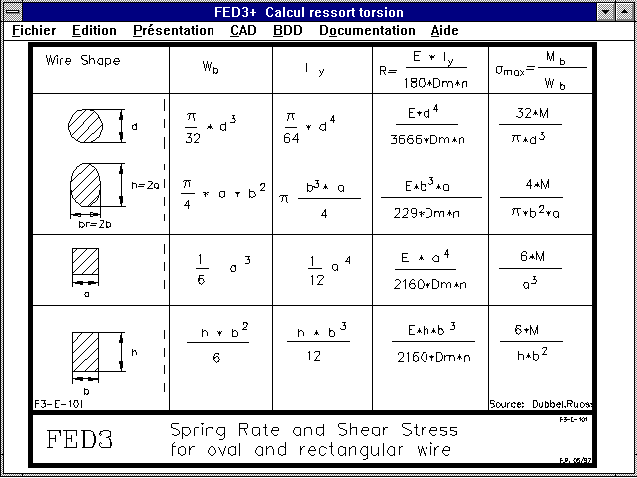 Torsion springs made of wire with rectangular or oval cross-sections
can now be calculated with FED3+ (not FED3). In contrast to pressure
and extension springs, the load on twist springs is not caused
by torsion but by bending. For this reason the greatest stress
does not occur at the outer thread of the weakest point, but at the
point where the distance between the wire and mid-line bending
direction is greatest.
You can select either rectangular, elliptical or sqaure wire under
"Edit->Calculation Method". Input of the width b, and height h,
instead of wire diameter d, will be required during dimensioning.
Torsion springs made of wire with rectangular or oval cross-sections
can now be calculated with FED3+ (not FED3). In contrast to pressure
and extension springs, the load on twist springs is not caused
by torsion but by bending. For this reason the greatest stress
does not occur at the outer thread of the weakest point, but at the
point where the distance between the wire and mid-line bending
direction is greatest.
You can select either rectangular, elliptical or sqaure wire under
"Edit->Calculation Method". Input of the width b, and height h,
instead of wire diameter d, will be required during dimensioning.
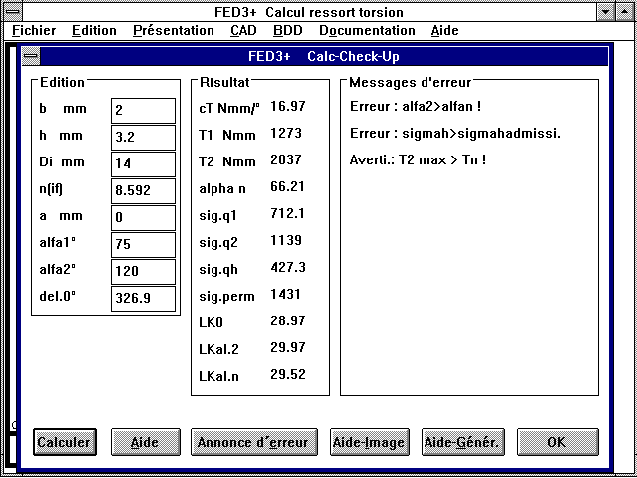
FED3/FED3+ Guide bar/bush
The recommended diameter for guide bar and bush, in accordance with
DIN, are included in the printout.
FED3/FED3+ Quick Input
Individual data can be changed in the Windows version under
"Edit->Quick". All data is reset under "File->New" and the NULL file
is loaded if it is available.
FED2/FED2+ Eye Form
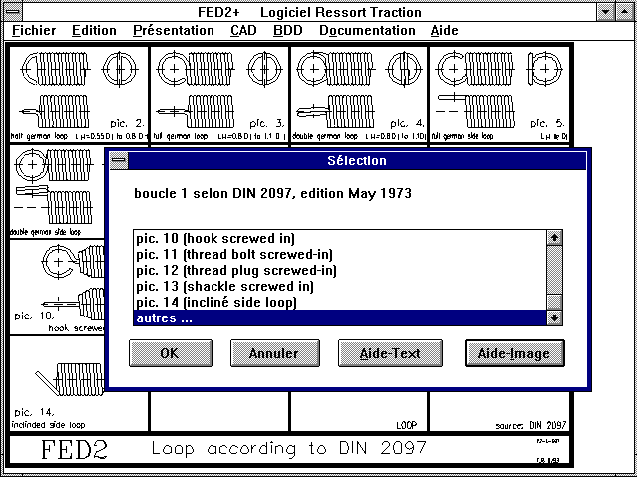 The extension spring eye form can be selected in accordance with the
description and drawing in DIN 2097. From version 7.5 and up, it is
possible to define variations under "Other Eye Form". We assume use
of an insert piece when calculating the wire length. The number of
rolled coils is asked for (can also be set to zero).
The extension spring eye form can be selected in accordance with the
description and drawing in DIN 2097. From version 7.5 and up, it is
possible to define variations under "Other Eye Form". We assume use
of an insert piece when calculating the wire length. The number of
rolled coils is asked for (can also be set to zero).
FED1+ Command Line Mode
You can use the new FED1+ command line mode to use FED1+ purely as a
calculation module in your own program, or for fast calculation of
hundreds of pressure springs. FED1+ loads a file with input values,
calculates the pressure spring, saves the results in a file, and then
quits. The required results can then be taken from the EDI file and
be further processed. The EDI file format is described in Chapter 15
of the manual. The command line mode is activated by starting the
program with "FED1 filename /E".
FED2+ Preliminary Concept
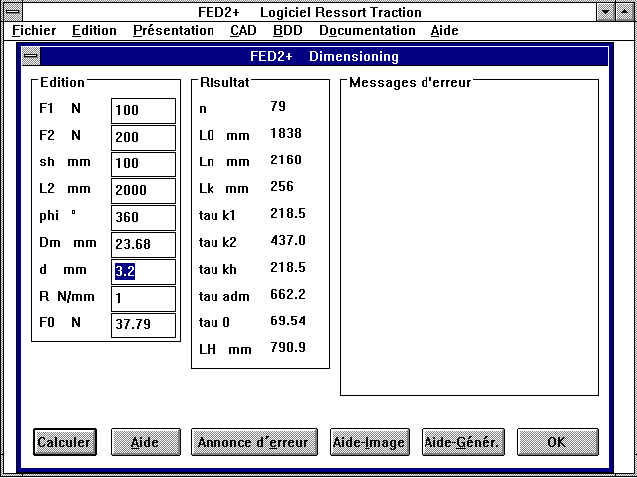 Until now, the preliminary concept for extension springs calculated
the best possible extension spring for use by entering d=0. The
adjustment occurs via the eye length LH. For a very large LH value,
FED2+ automatically converts to a hook-eye. Alternatively, now you
can also enter the eye height, LH, from which the wire diameter d is
calculated. Wire diameter and number of coils is then greater than
really necessary, but this increases the safety margin or life
expectancy and a standard eye can be used. Both diagrams show a
preliminary concept for both methods. At the top, the eye length LH
is variable (hook eye), at the bottom the wire diameter and number of
coils is increased.
Until now, the preliminary concept for extension springs calculated
the best possible extension spring for use by entering d=0. The
adjustment occurs via the eye length LH. For a very large LH value,
FED2+ automatically converts to a hook-eye. Alternatively, now you
can also enter the eye height, LH, from which the wire diameter d is
calculated. Wire diameter and number of coils is then greater than
really necessary, but this increases the safety margin or life
expectancy and a standard eye can be used. Both diagrams show a
preliminary concept for both methods. At the top, the eye length LH
is variable (hook eye), at the bottom the wire diameter and number of
coils is increased.
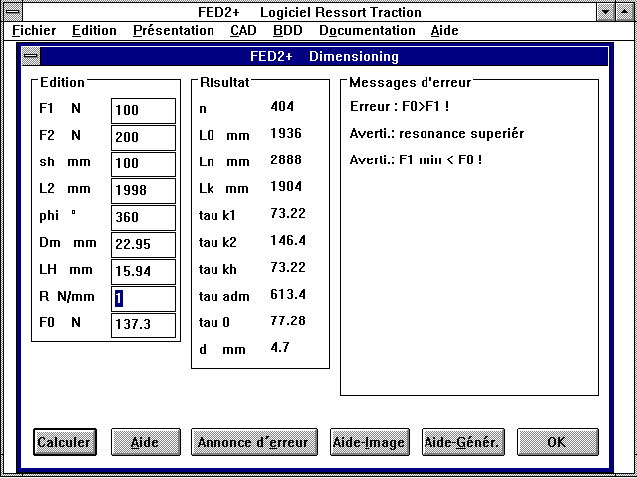
ZAR3 - Safety Margin Diagram
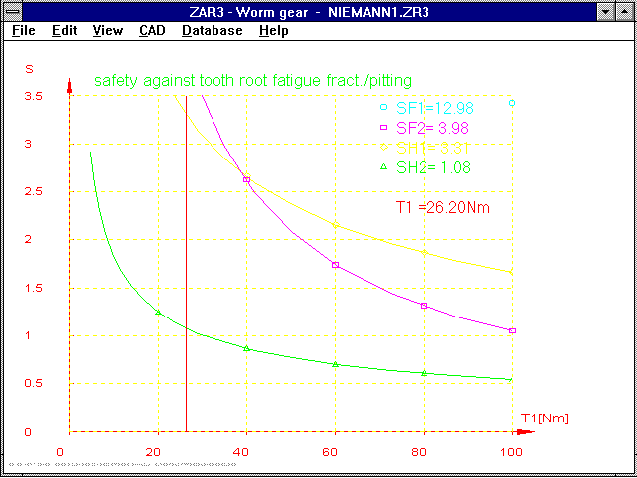 As for ZAR1+ and ZAR2, ZAR3 now also includes diagrams showing the
curve for safety margins against root fatigue fracture and pitting in
relation to rated torque.
As for ZAR1+ and ZAR2, ZAR3 now also includes diagrams showing the
curve for safety margins against root fatigue fracture and pitting in
relation to rated torque.
WL1 - Student Version
We now have a cost-free student version of our shaft calculation
program WL1. Both are available for down-loading on the Internet
under http://www.hexagon.de/wl1s_d.zip. The student version is based
on WL1 (minus roller bearing data base) and in contrast to the full
version, is limited to 10 shaft segments (instead of 50), with 5 each
shearing force, path loads, bending moments, axial force, stress
concentration zones and torques. The student version may be used for
education and training purposes only. Commercial use is strictly
prohibited. The manual for the student version is included as a HTML
file. The manual can be viewed or printed out with Netscape or
Internet Explorer.
WL1+ Electronic Manual
A suggestion for our customers using WL1+ with a floating licence in a
network: Make the manual available in the network or Intranet along
with the program. The files can be down-loaded from
"http://www.hexagon.de/zip/wl1shb_d.zip" on the Internet. The manual
is available for the student version, for this reason the chapter on
roller bearing calculation is not included. If this idea catches on,
the manuals will be changed completely.
SR1 - Flange Nut
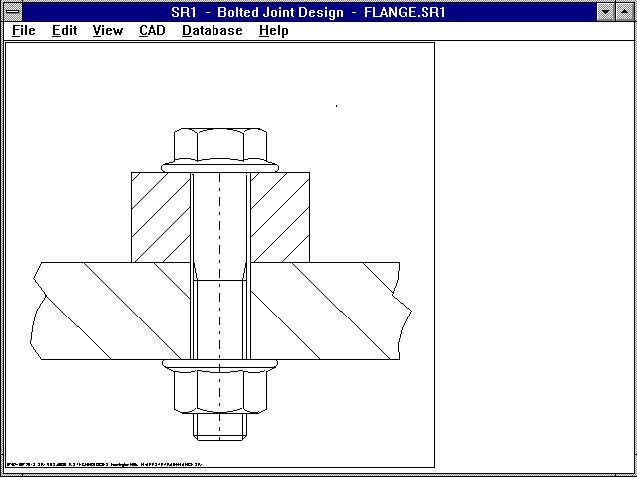 Metric flange nuts in accordance with ANSI are now included in the SR1
software for calculation of bolted joints. The data base file
"FLANGENUT.DBF" includes the sizes from M5 to M20. The bearing
surface is greater in comparison to hexagon head nuts in accordance
with DIN 934. This reduces surface pressure, a washer is therefore
not necessary.
Metric flange nuts in accordance with ANSI are now included in the SR1
software for calculation of bolted joints. The data base file
"FLANGENUT.DBF" includes the sizes from M5 to M20. The bearing
surface is greater in comparison to hexagon head nuts in accordance
with DIN 934. This reduces surface pressure, a washer is therefore
not necessary.
WL1+ Torsional Rigidity
If you wish to calculate twist spring constants (rigidity) of a shaft
(e.g. to calculate torsional fatigue of a drive rod), define any
torque, with introduction at the beginning and exit at the end of the
shaft. The rigidity is then obtained from the angle displacement
calculated by WL1+.
Torque T
R = ---------------------------
Angle of displacement phi
Windows Programs: Copying via the clipboard
With all Windows programs you can use CTRL-C to copy the contents of
the active window to the clipboard, then with ALT-V you can insert the
contents of the clipboard into other Windows programs provided the
hi-lited text has been previously marked. In this way you can use the
Windows calculator to make conversions. Drawings and diagrams can be
copied with the PrtScrn-Key (whole screen), or with ALT-PrtScrn
(active window only) into the clipboard.
Windows Data Base
Until now you had to pay attention to the decimal comma or
point when entering numerical values into the data base. It was
important to use the decimal point and not the comman. In the new
versions you can use either comma or point, the comma is
automatically converted to a point. I would like to thank Mr
Brutschin of Rotzler in Steinen for this suggestion.
Date Configuration
The type of date used in the printout can now be configured in the new
versions. Three different date formats are available. The
configuration can be altered under "File->Settings->Printer".
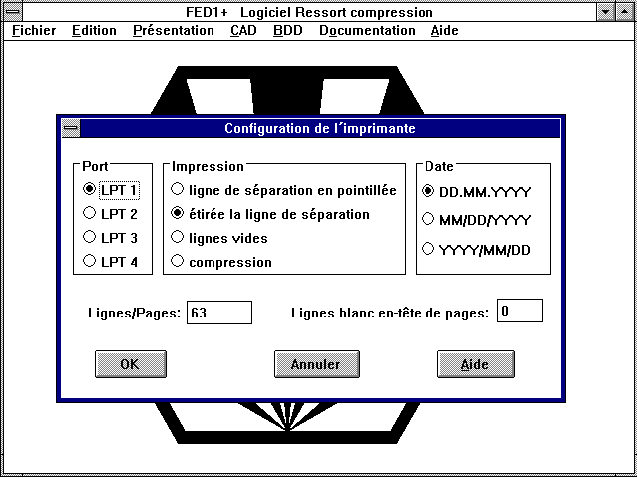
Printout of Headers
It is now possible to configure the number of empty lines when
printing out the HEXAGON software results on company letterhead paper.
However, this is only possible when enough space remains for the
printout (dependent upon printer and Windows print-driver). The
standard setting is zero (no empty lines).
ZAR2 - Auxiliary Picture
The auxiliary picture contains the most important formulae for
calculation of safety margins against corrosion in our bevel gear
program ZAR2.
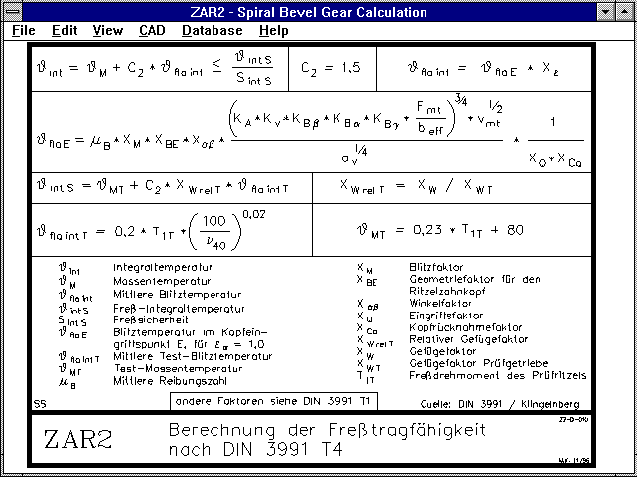
DXFPLOT - Font Type
The font type PC-8 is used in our software DXFPLOT, HPGL-Manager and
DXF-Manager for output on HPGL plotter or laser printer. This allows
German, Swedish and French special characters to be printed. The font
now used looks different to that used until now and is also
slightly smaller. You may have to increase the text width factor in
the settings under "CAD-TEXT" for DXFPLOT or in the DXFPLOT command
line.
DXFPLOT Configuration
Under "File->Settings->DXFPLOT" you can configure up to five DXFPLOT
command lines. By entering "0" the possible parameters such as scale,
interface, displacement, etc. will have to be entered. Then the
command line will be generated. DXFPLOT now also requires input of
the DOS or Windows version. The Windows version is called
"WDXFPLOT.EXE", all other parameters are the same.
French Demo Versions on the Internet
The programs FED1+, FED2+, FED3+, FED5, FED6, FED7 and DXFPLOT have
been available in French for some time. We have recently added
French brochures to the World Wide Web. French demo versions can also
be down-loaded and orders placed. I would like to thank Isabelle
Vignat from Limours in France for her good work at HEXAGON during her
apprenticeship in training for "Foreign Language Secretary".
Hardcopy under Windows
Users converting from DOS to the Windows versions often miss the ALT-P
key combination for printing out graphics. The hardcopy function is
also available in Windows, however not with ALT-P but in the menu
under "File->Print".
Mailbox 03693-478319
If down-loading of demo versions from the Internet takes too long for
you, you can dial into our Mailboxes via ISDN or Modem and then
down-load the demos. The transmission rate for ISDN is approximately
6 kB/s. This means a demo version of HEXAGON software can be
down-loaded in less than one minute. You can access the HEXAGON
mailbox 07021-480015 via Modem (2,400 to 28,000 bps) as well as via
ISDN adapter with 64,000 bps (X.75).
We now have a new Mailbox with the number 03693-478319 (ISDN or
analoge). The mailbox computer is in HEXAGON's new branch in
Meiningen (Thringen, East Germany). A seminar with demonstration of
HEXAGON software is planned there in the autumn for customers and
interested parties in east, central and northern Germany. Please let
us know if you are interested in taking part.
WN1 - Safety against permanent deformation
The WN1 software for pressed fit calculations includes, among other
things, the calculation for safety SPA against plastic deformation.
Now WN1 can also calculate elastic-formed pressed fits with overstrain
of up to 30% of the hub volume in accordance with DIN 7190.
In such a case, SPA is smaller than one because (non-damaging)
overstrain occurs. A new factor, SPAx=pPA/p has been added which
defines the safety against full overstrain of the outer part. SPAx
must always be greater than one, although SPA < 1.0 only shows the
transition from a pure elastic fit and an elastic formed fit.
Windows - Window Size
In the Windows vesions you can set the window size under
"File->Settings->Graphic". If the diagram is to fill the whole window
then accept the resolution shown in the header. If the boarder (set
under printer configuration) is not shown on the right-hand side or
lower boarder, configure a few pixels less, e.g. 1024x765. If the
lower portion of the picture is hidden by the Windows 95 start bar,
you can either pull this to the right with the left-hand mouse button,
or you can configure a few points less, e.g. 1024x720.
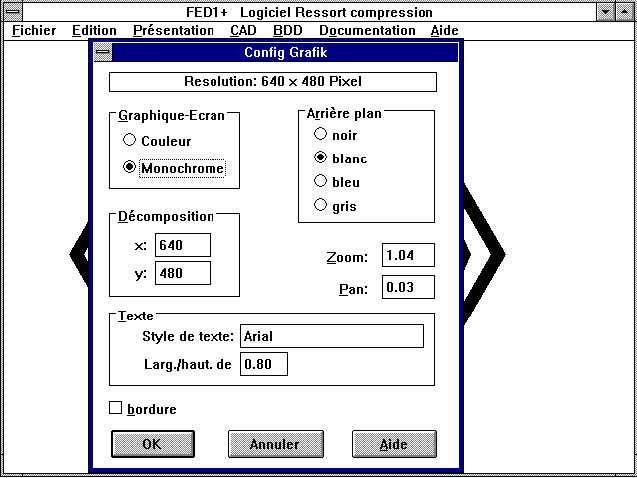
Border
Under the Windows program settings for "Printer" or "Graphic" you can
configure whether or not the drawing or diagram should have a border.
Homepage