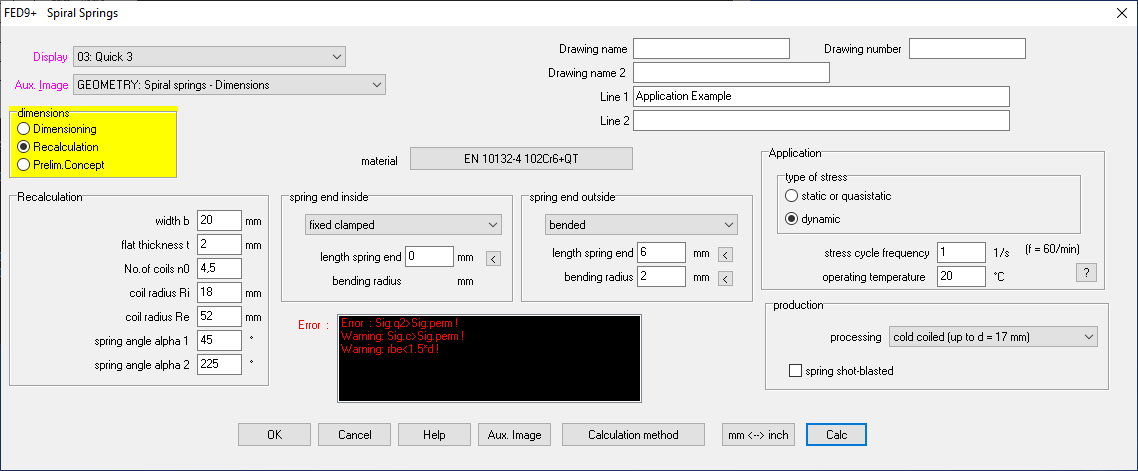
 | English
| Deutsch
| English
| Deutsch
FED9+: Spiral spring software with production drawing, animation, Quick input, Quick4 output
We have created a new plus version of FED9. FED9+ contains all the functions of FED9 plus production drawing, animation, Quick4 view, online input and spring characteristics as polar diagram.
FED9+ Quick input
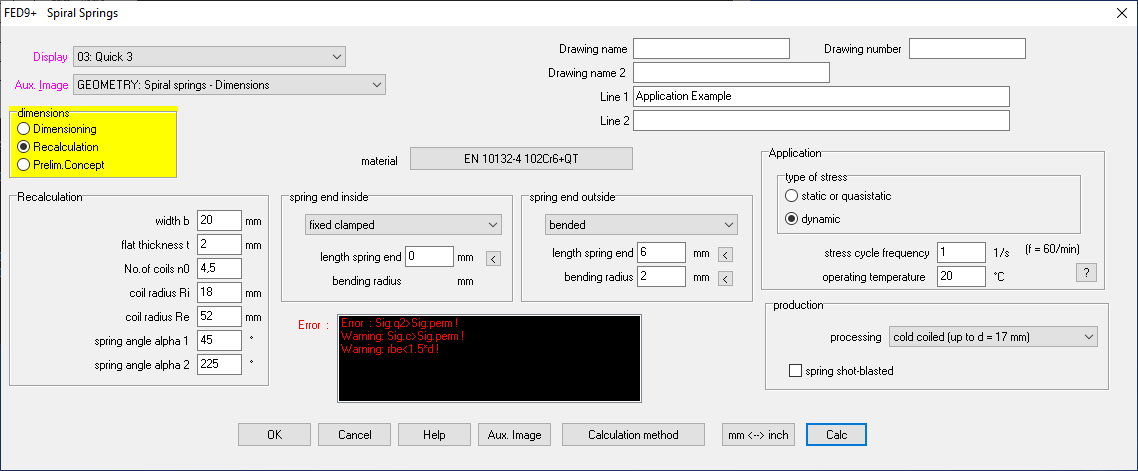
Load-deflection curve of the spiral spring as polar diagram in FED9+
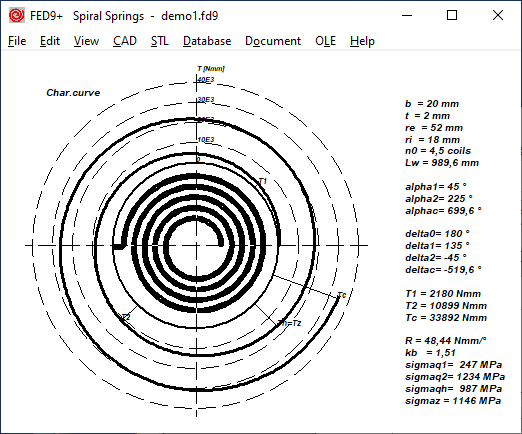
FED9+ Production drawing
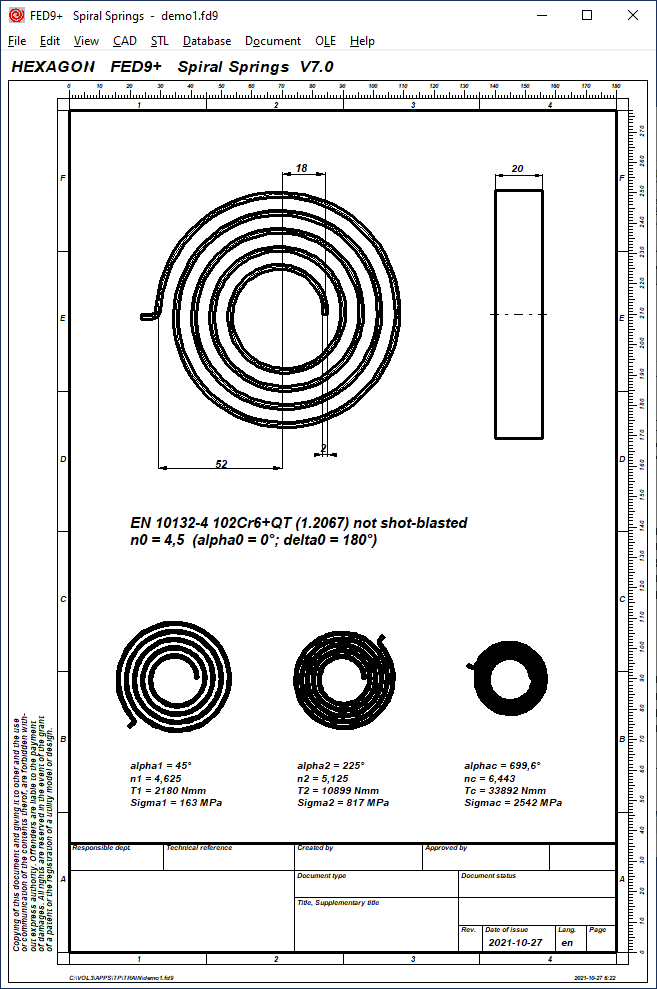
FED9 + is available now at a price of 490 euros, or as an upgrade from FED9 to FED9 + for 194 euros.
FED7: Quick Input
In the quick input, all input windows have been combined in one large window. With "Calc" the spring is calculated and the results are displayed in the background window.
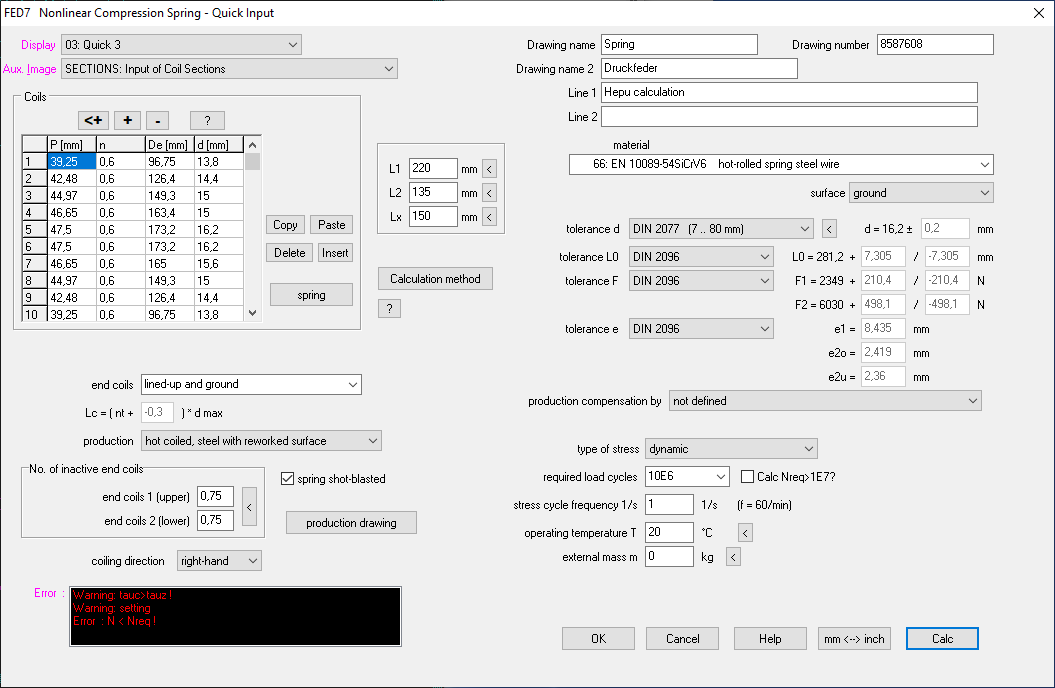
FED1+: tauoz/tauk2 in Goodman diagram

If the spring force F1 is relatively high, the spring stroke is not limited by the maximum stroke tension, but rather by the (static) upper tension (error message tauk2> tauz). That this can also be seen numerically in the Goodman diagram, the safety margin tauoz / tauk2 is now also displayed.
WN4, WN5: Hoop Stress
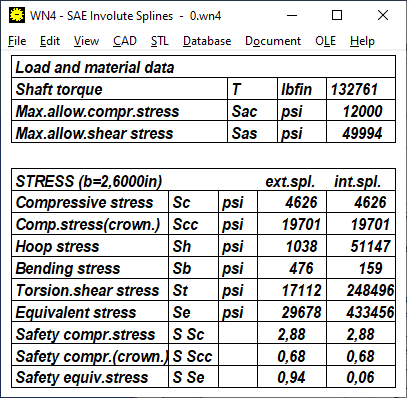
In the strength calculation according to the "SAE Design Guide", the hoop stress Sh is the hoop stress in the hub, which can be quite high if the wall thickness is small. However, the hoop stress Sh was output too small, this has been corrected. The shear stress St in the hub can be even higher; in contrast to the "hoop stress", this is independent of the overlapping face width. In contrast to the shear stress of the shaft, the shear stress of the hub can be neglected if the forces are directly derived radially, e.g. if the hub is a gear or a pulley. If torsion does not occur, then "torsional shear stress" in the hub is not relevant. Otherwise the outside diameter of the hub should be increased.
WN2+, WN10: Load stress according to SAE Design Guide
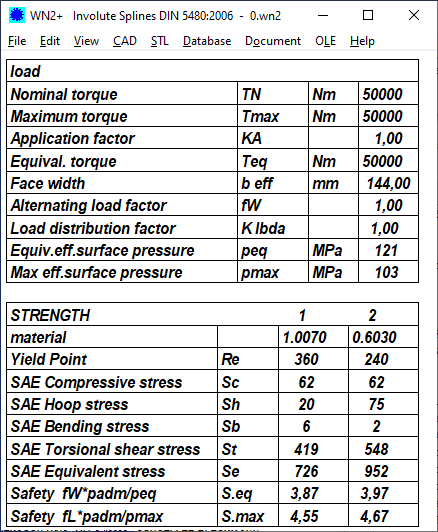
The strength calculation in WN2 + and WN10 has so far been limited to the surface pressure on the tooth flanks and the torsional stress of the shaft, using various methods: according to Niemann (2005), according to Niemann (1981), according to Roloff / Matek. Now the calculation according to the SAE Design Guide (1994) has been added. There have already been several drafts of DIN 5466 specifically for splines according to DIN 5480, but these have all been withdrawn. It was not possible to analytically calculate stress distribution, notch factors, maximum stress, suitable for any size.
STRESS CALCULATIONS ACCORDING TO SAE DESIGN GUIDE
----------------------------------------------------------------------
Compressive stress Sc MPa 62
----------------------------------------------------------------------
Spline teeth shear stress Ss MPa 68
----------------------------------------------------------------------
Hoop stress Sh MPa 20 75
----------------------------------------------------------------------
Bending stress Sb MPa 6 2
----------------------------------------------------------------------
Stress concentration factor Kt 2,2 2,2
----------------------------------------------------------------------
Torsional shear stress St MPa 419 548
----------------------------------------------------------------------
Equivalent stress Se MPa 726 952
----------------------------------------------------------------------
SR1+: New warning messages
Warning if deformation of clamping plate > 5%
Warning if assembly angle > 360°
Windows 11
Windows 11 has been around since October 2021. All HEXAGON programs run without problems with Windows 11. Even 15 year old versions.
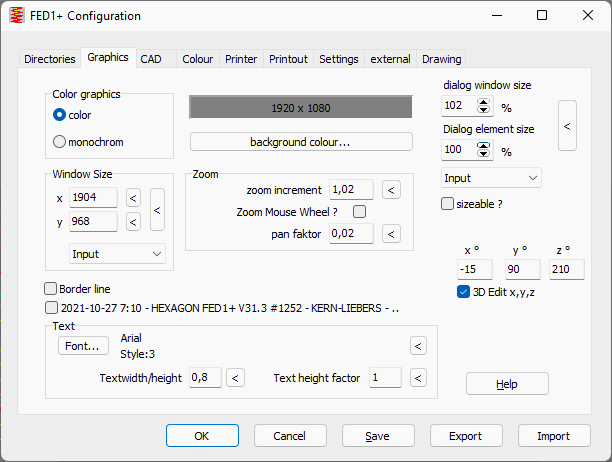
The corners are now more rounded and some controls look a bit different, otherwise you won't notice a big difference to Windows 10.
Network floating licenses: Key code for UNC path
With a floating license, all clients must use the same network path. If this path is a UNC path, a problem with some versions was that only one client computer could access the software. There is no problem if the key code request is "Request key code for wxxxx-10247: xxxx" or the network drive is a logical drive. The problem no longer occurs with new versions or updates.
Tip: Individual configuration for the network version
With the network version it is important that each user uses his own configuration (cfg file in the working directory). The working directory is configured by clicking the program icon with the right mouse button, then "Properties", "Shortcut", "Execute in". Write "C: \ HEXAGON", then the cfg file will be read from there. When the program is started by clicking on a calculation file, the cfg is also loaded from "C: \HEXAGON".
Tip on installation and data backup
After downloading, unzip the zip file directly onto a CD-ROM or SD card, then install the software from this CD or SD.