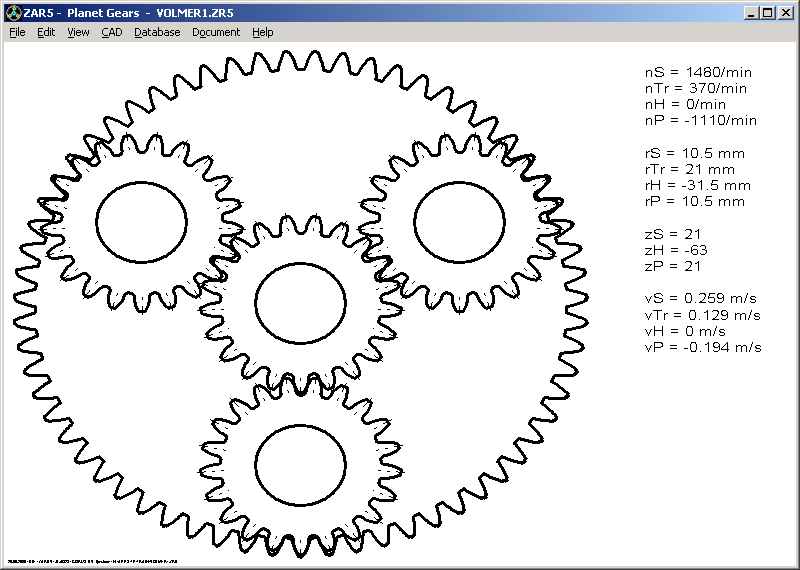
ZAR5 Ė Software for Planetary Gearings
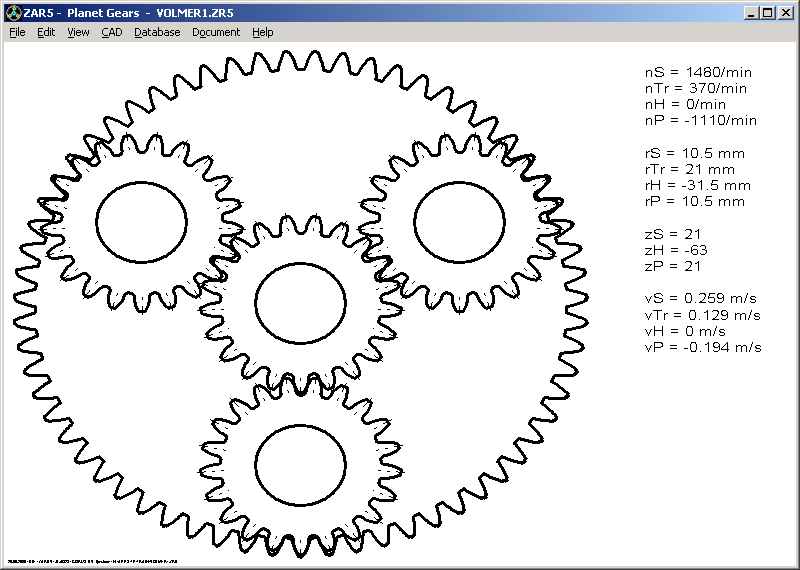
The ZAR1+ software already includes a pre-dimensioning for planetary gearings. But for calculation of all geometry and strength data, two gear pairs (sun-planet and planet-ring gear) must be calculated separately. ZAR5 makes things easier: all data are generated on one pass.
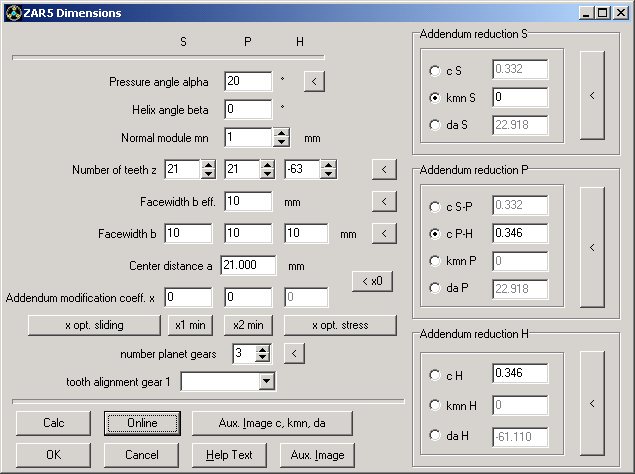
Dialogue windows for geometry, tolerances, material and strength are divided to 3 rows for definition of sun, planet, and hollow wheel data.
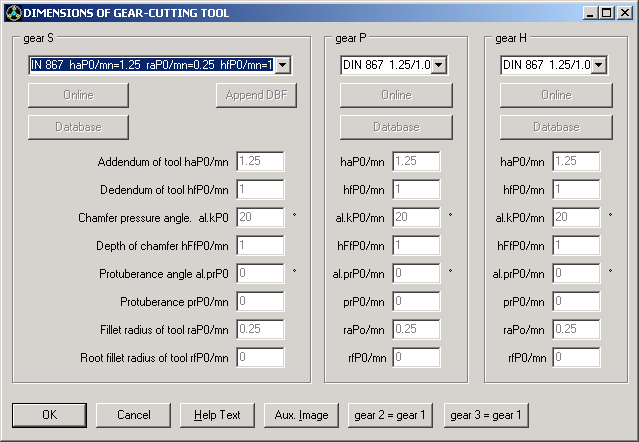
The printout displays the results for sun, planet, and ring wheel together in one line.
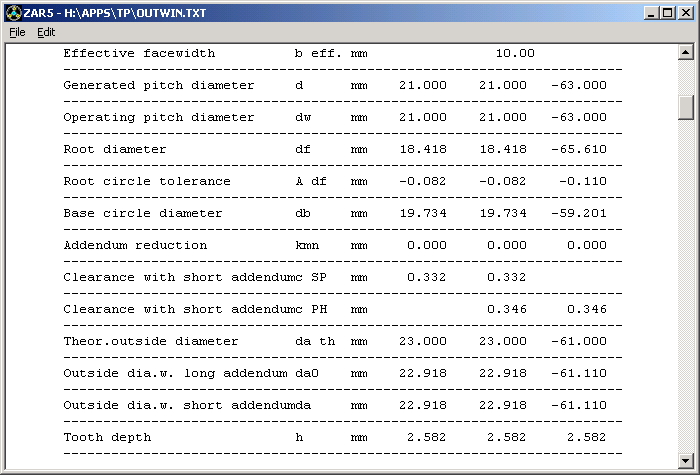
ZAR5 also offers animation of the moving sun, planet and ring gear on screen.
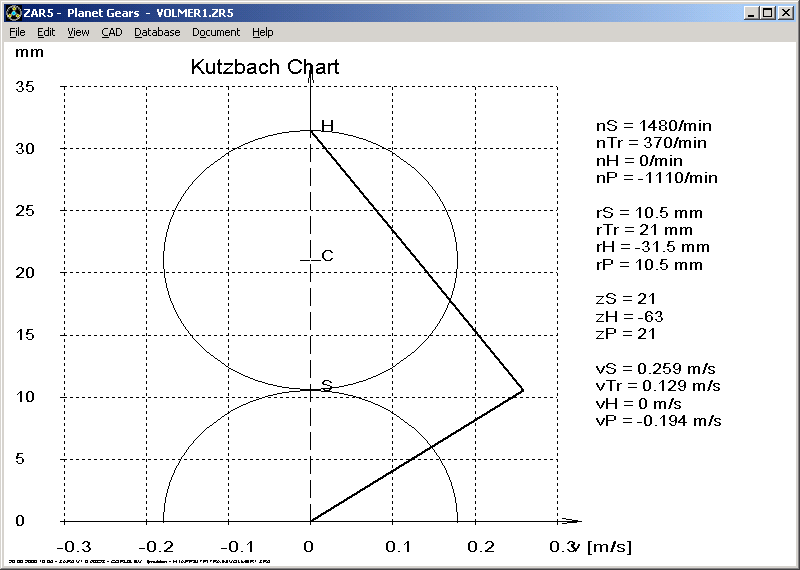
The Kutzbach chart shows the speed relations of driving, driven or locked sun, planet carrier and ring gear by means of the speed vectors.
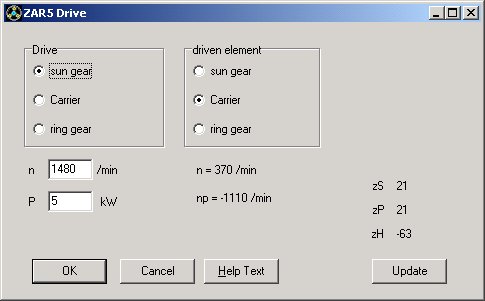
ZAR5 will be available at 15.7.2000, the price is 1550 USD. The bundle price for a spur gear package together with ZAR1+ is 1810 USD. If you already purchased a ZAR1 or ZAR1+ licence, you can get a ZAR5 standalone licence for a price of only 580 USD (ZAR1+), resp. 750 USD (ZAR1, incl. Upgrade to ZAR1+) .
ZAR1 Input Dimensions
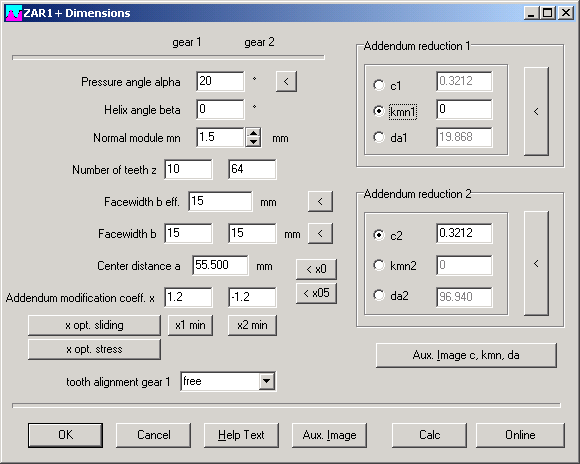
The (Standard) input of geometry of ZAR1/ZAR1+ got a new, more comfortable design. All geometry data can be edited on one dialogue window now. You have the choice to enter addendum modification coefficients x1 and x2, center distance a and x1, or a and x2. And you can define finishing of the addendum circle by entering clearance, addendum reduction (0=none), or outside diameter. By means of the "<" button, ZAR1 inserts suggestive values. At modulus input, you can click up/down for the next value according to the standards. Of course, you also can enter a module whatever you want. Or you can use the familiar old online input by a mouseclick to "Online".
ZAR1+ Configuration
Parameters for true-scale output of tooth profiles can be entered all on one dialogue window now. This simplifies the variation of tooth graphics with minimum and maximum tolerances and clearance, different angle positions and so on. A click to the "<" button resets the default values.
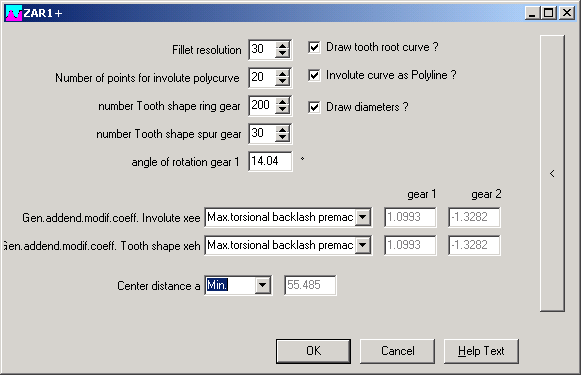
ZAR1+ Complement Gears
For combination of steel and plastic gear wheels, the plastic tooth should be thick and the steel tooth thin. You can calculate this case with ZAR1+ by modifications of the tooth addendum/dedendum. Below a gear with wheels of 36 teeth (i=1), with thin and thick teeth.
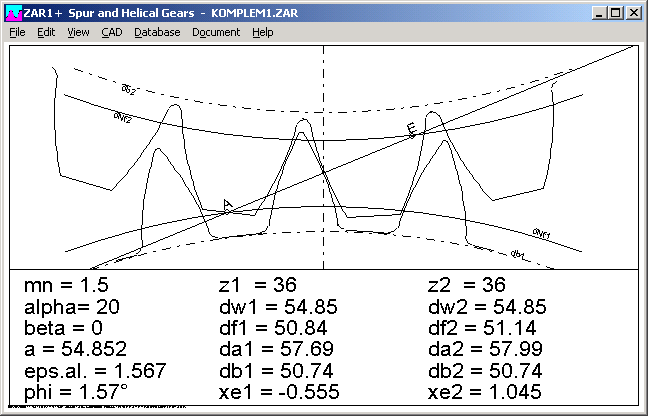
For a thin tooth, addendum of tool has to be reduced, and dedendum to be increased by the same factor. For the complementary gear with thick teeth you need an inverse tool: dedendum of tool is addendum of tool 1 less clearance, same procedure for addendum tool 2. Addendum modification coefficients have to be adopted according to the offset of the generated pitch diameter.
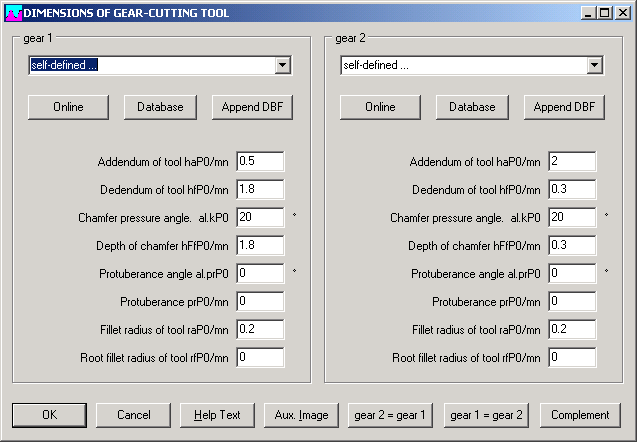
Dialog Window for Complementary Gear
As a help for determining the tool height factors, a new dialogue window "Complement" has been added to ZAR1+:
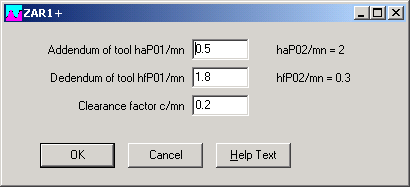
Data for complement gear are calculated:
haP02/mn = hfP01/mn + c/mn
hfP02/mn = haP01/mn - c/mn
raP0/mn = c/mn
x = 1.25-haP0/mn or x=1.0 - hfp01/mn for tooth height=2.25*mn
Example for steel pinion and plastic gear wheel.
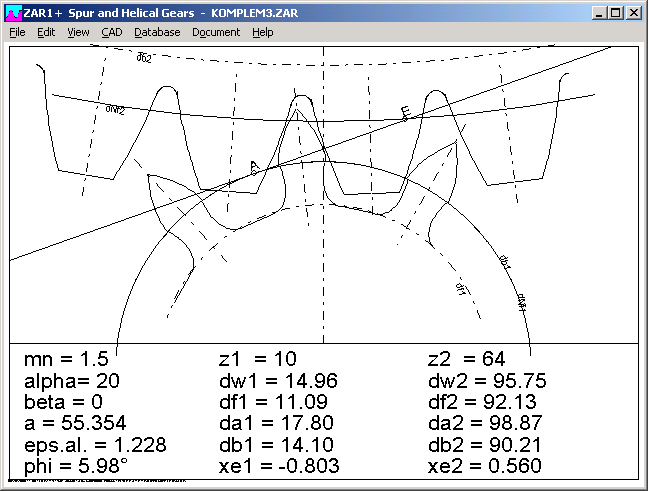
For high transmission ratio by small number of pinion teeth, you also can use complementary gears to improve contact ratio and load-bearing capacity.
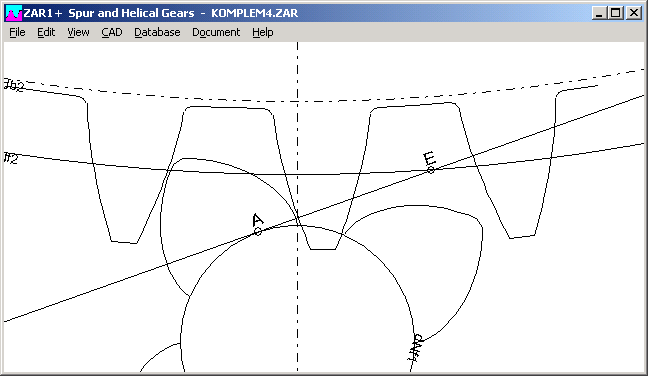
You can download some examples for complementary gears (ZAR1+ files komplem1.zar .. komplem4.zar) from the web at www.hexagon.de/history/files.
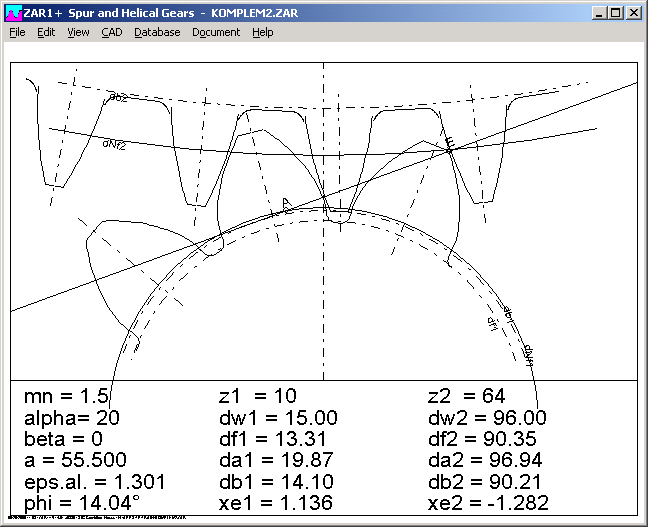
FED1+ 3D Spring drawing
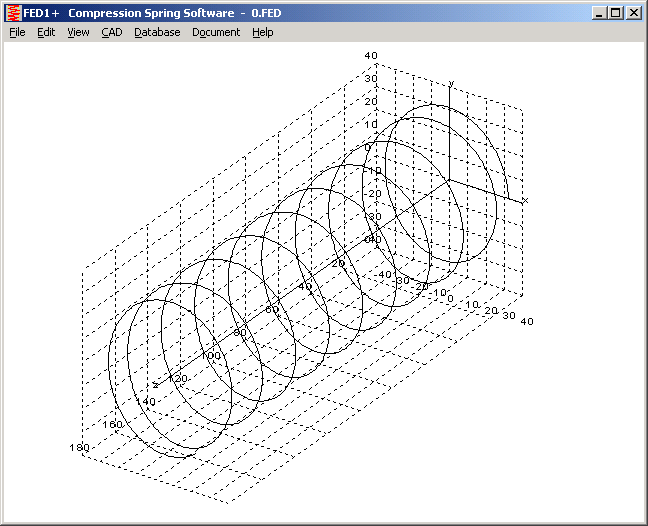
A new feature of FED1+ generates a 3-dimensional center line of the calculated spring as DXF or IGES file. The spiral line can be loaded with 3D-CAD-Systemen like Catia, ProEngineer, or any other. To complete the spring drawing, you must generate the wire as cylinder around the center line, then "grinding" the spring by cutting the spring ends to spring length L. The FED1+ control drawing on screen allows any prospect of the spring by defining the angles of x-, y- and z-axis.
FED2/FED2+ Pretension
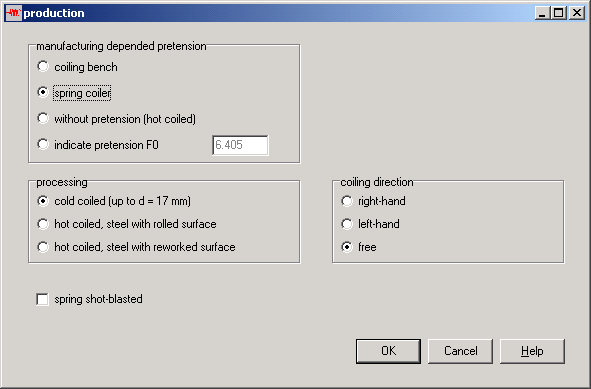
The value for pretension changes online now, when selecting another manufacturing method.
Help text hint - permanent displayed now
When moving the mouse to a input sign or text you want a desription, a hint with help text will be displayed at most dialogue windows. In former versions, the hint disappears after 3 seconds. With the new versions, the help text stays there until you move the mouse to another dialogue element.
At Online input, you get help for all items of the input, output and error message group boxes.
Descriptions to error messages may be modified and extended simply by writing into the edit fields "Origin" and "Remedy" at Menu item "Help-Error messages".
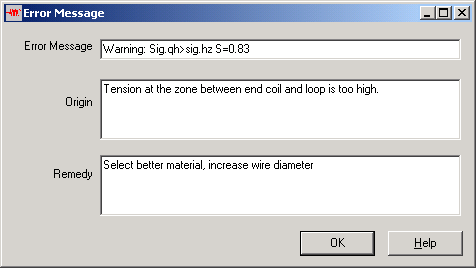
Text Printout
If you get only black bars instead of text, maybe your printer cannot recognize the configured text font, or the printer cannot print the configured text height for this font. The pre-defined text font "Courier New" has been changed to "Courier" now, because most printers support this font. If you donít like the "Courier", try out "Courier New", "Bold Italic", text height 10.
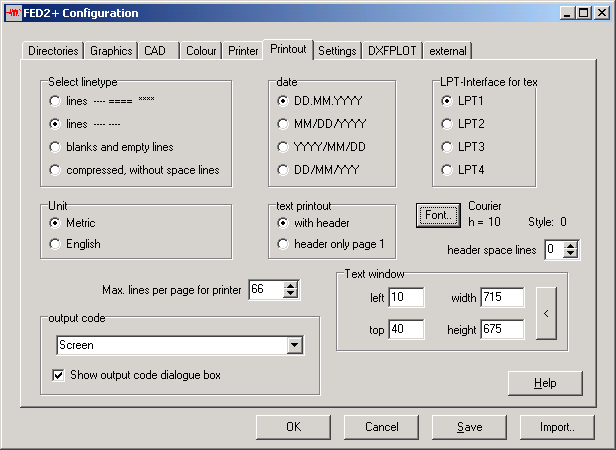
Windows 2000
All the 32-bit Windows Versions of HEXAGON Software run on Windows 2000 without any problem.