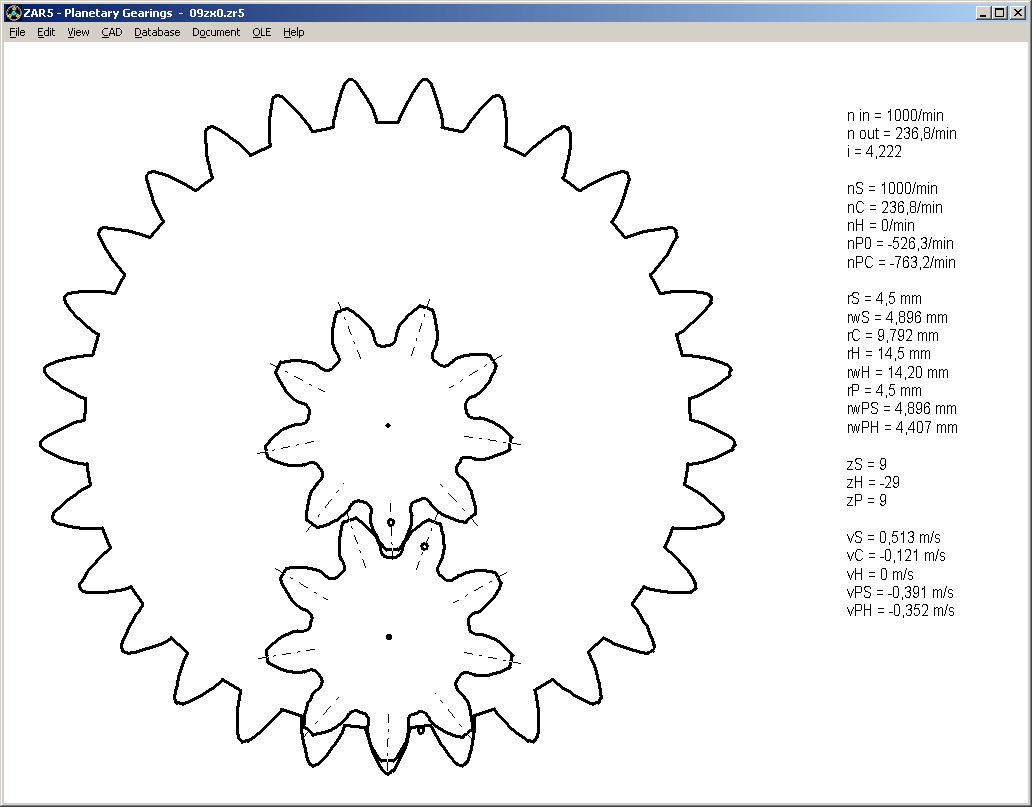
ZAR5 – Animation planet gear
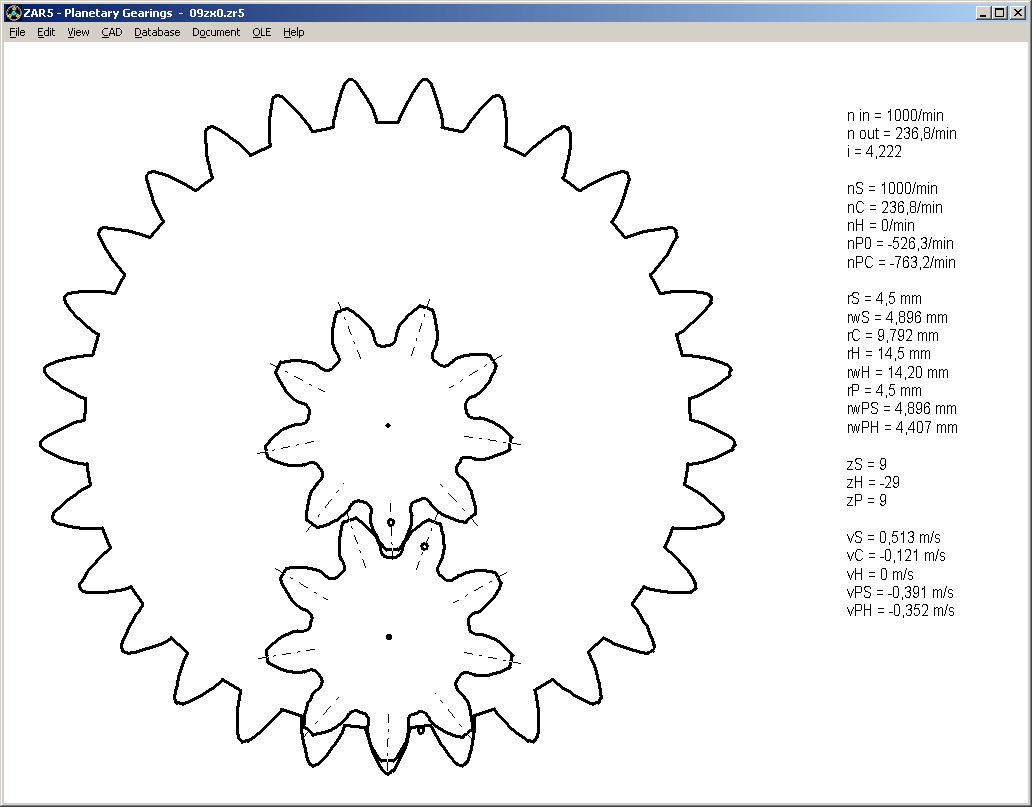
Until now, planet gear animation in ZAR5 was animation of the operating pitch circles only. Now, you can also rotate the complete gear profiles on screen. If not too many teeth, this runs astonishingly quickly on a modern computer with sufficient memory. For speed and clearness reasons, it can make sense to set the number of planet gears to 1 for the animation. One teeth of every gear wheel is marked with a point to make it easier to follow the motion.
ZAR5 – Torsional backlash in degrees

Additional to the backlash jtmin/jtmax in mm, torsional backlash in degrees has been added to printout and Quick3 view. Input and output torsional backlash added in Quick3 view, and backlash of sun, planet and hollow gear added in the printout.

ZAR5 – Kutzbach diagram for gears with profile shift

Kutzbach diagram was drawn with pitch circle diameters d until now. But for profile shifted gears, velocities are calculated for operating pitch diameters dw. In new versions, pitch diameters d are drawn in yellow dash-dot lines, operating pitch diameters dw coloured. Operating pitch diameter may be different for gear pairs sun-planet and planet-hollow, so the planet gear wheel may have two different operating pitch diameters, named with dwPS and dwPH.
And the planet wheel speed was redefined, too. Until now, the calculated planet wheel speed nP was the speed relative to the carrier, required for calculation of planet roller bearing life expectation. This was renamed to nPC. The planet speed nP in the Kutzbach diagram is the absolute speed nP0.
nPC = (nC – nS) * zS / zP
nP0 = (nH * abs(zH) - nS * zS) / (2 * zP)
np0 = nPC + nC
ZAR5 – Input / Output combinations

New table with possible combinations of input (driving) and output (driven) by sun wheel, ring wheel or carrier when the remaining element is locked.
ZAR1+ Animation gear wheels
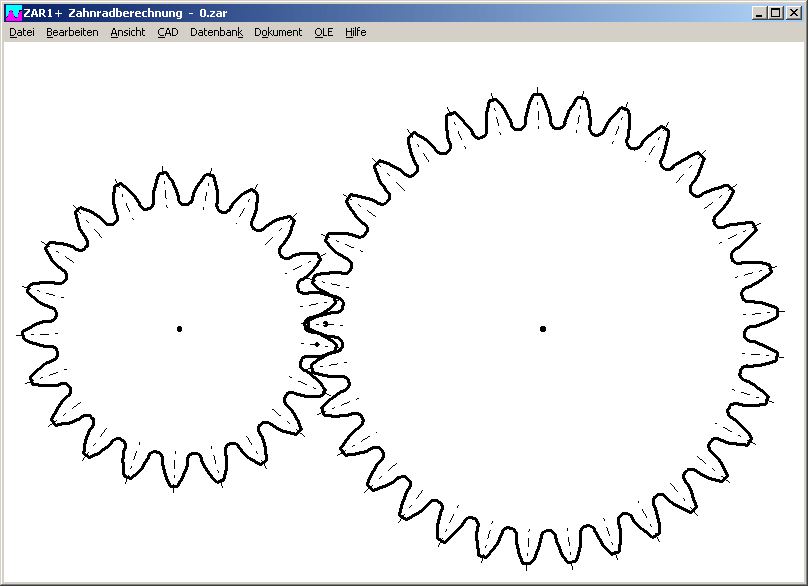
Until now, animation in ZAR1+ was animation of the tooth contact with some teeth along the mesh line. Now, animation of the whole gear wheels has been added.
ZAR1+ Calculation options for strength calculation

A new input window for strength calculation options has been created. The values for fsh (equivalent misalignment due to deformations of pinion and wheel shaft) and fma (mesh misalignment due to manufacturing deviations) can be entered instead of calculated. If you input fsh directly, input of bearing conditions, bearing distance and offset, pinion shaft diameter and supporting effect is no longer required and disabled in the input window.

ZAR1+ Strength calculation according to ISO 6336
Although almost equal with DIN 3990 part 1..3, ISO 6336 can be selected as separate calculation method now. So you can compare differences between old DIN and new ISO standard. Most factors are equal. Small differences in the face load factors KHß and KFß, and in the transverse factors KFalpha and KHalpha.
And the curves of life factors ZNT and YNT were extended by an area of 0.85 .. 1.0 for up to 1e10 (10,000 million) load cycles. Inverse, this means that life time for safety factors > 1.0 is no longer infinite, but will be also calculated for 1.0 <= SH < 1.176.
And ISO 6336 got two new factors YB (rim thickness factor) for sprockets or non-massive gears, and YDT (deep tooth factor) that applies for flank tolerance class 4 or better together with contact ratio epsilon alpha > 2.05 only.
ZAR1+ calculates merely KHß and KFß according to ISO 6336 Method C, and all other factors according to ISO 6336 method B.
ZAR1+ Calculate YF and YS with x, xE or xEv?
Because the procedure for calculation of tooth form factor YF and tooth root stress factor YS according to DIN and ISO is not really convincing (calculate with nominal profile, but use xE if deviation of tooth root thickness between real profile and nominal profile > 0.05 mn), you have now the possibility to configure how to calculate YF and YF factors. Use nominal profile shift x, generated profile shift xE of finished profile (for ground tooth root) or generated profile shift xEv of pre-machined profile (if tooth root generated by pre-machining). If using minimum, maximum or mean value can also be configured.
ZAR1+ Strength calculation: Detailed printout with additional results and explanations

If you configure "Detailed printout" at "Edit->Calculation Method Strength", printout includes additional terms and explanations of the strength calculation.
ZAR1+ Load cycles
Not only life expectation in hours, but also number of load cycles is included in the printout now.

ZAR1+ Fatigue life diagram in logarithmic scale
Y axis with lifetime in hours is now in logarithmic scale. For calculation according to ISO 6336, life expectancy is calculated also for safety factors SH and SF > 1 (1.0 .. 1.17).

ZAR1+ Notch in fillet

If a pre-machined tooth profile without protuberance nor undercut is ground, grinding notches reduce tooth root fatigue strength. Enter ratio of notch depth to notch radius. ZAR1+ calculates and uses factor YSg instead of YS for calculation of tooth root stress according to ISO 6336.
ZAR1+ EDI
EDI format for import/export of data with other programs has been actualized, some newer input data had not been considered yet.
ZAR1+ KHß according to DIN 3990
Factor KHß had been set to 2, if calculated >2. For calculation according to DIN 3990 part 41, this case is not considered. Therefore you get an error message "KHß>2". For calculation according to DIN 3990 part 1..3 or ISO 6336, this case is calculated with another formula.
ZAR1+ Quick4 with reference profile table

Tables with roll angles have been replaced by tables with factors and dimensions of the reference profile (basic rack).
ZARXP – Error Message "Dm ball!"
Error message "Dm ball !" occurs if the defined measuring circle diameter generates an invalid measuring dimension over/between pins or balls.
WN2, WN4, WN10, ZAR1+, ZAR5: Profile shift in mm
Profile shift (x*mn) has been added in the printout of the gear and involute spline programs. Until now, only the profile shift coefficients (x) had been listed.
WN2+ Quick4 View

New Quick4 View includes all drawings and tables as in Quick3, and also drawings and dimensions of the reference profile. Quick4 is in WN2+ only, because WN2 has no possibilty to modify tooth height coefficients.
WN2, WN4, WN5, WN10 – Table with error messages Quick3 View

Table with error messages has been added in Quick3 View. If there are too many error messages, maybe the error message table collides with other results.
FED1+, FED2+: Configure safety for minimum wire diameter and pre-dimensioning
At "Edit->Calculation method", you can now configure the desired safety factor tauz/tau for calculation of the wire diameter at Pre-Dimensioning. The configured safety is also used when calculating the minimum wire diameter by input 0 or with suggest button. If dynamic application is defined, wire diameter is calculated from tauz/(k*safety), for static application with tauz/safety. Default value for safety factor is 1.0 in FED1+ and 1.15 in FED2+.

FED1+, FED2+: Configure coil ratio Dm/d for Pre-Dimensioning

At "Edit->Calculation Method", you can configure coil ratio Dm/d for Pre-dimensioning with the case that all dimensions may change. Default Dm/d is 9.
FED3+ Spring body length Lkalpha for coil distance a > 0
When helical torsion springs are coiled without coil distance (a=0), spring body length increases under load (or decreases if load against coiling direction). How about springs with coiling distance? This depends on design and can be configured at "Edit->Calculation method". If a=constant, LK changes. If LK=const, a changes. Or a=0 under load, and LK recalculated. New default setting is a=const, so that coil distance "a" remains unchanged, and Lkalpha will be calculated.

You can change default settings at "Edit->Calculation method", then save as file with file name "NULL".
FED2+ Recalculation n, LH

FED2+ offers now an additional input window for recalculation of extension springs with input of n (number of coils) and LH (loop height), instead of spring length L0 and spring body length LK.
FED3+ Spring force from torque

If leg was defined as held up with lever arm, tangential spring loads F1, F2, Fn at the lever arm (F=T/R) are calculated and printed now.
FED1+ Printout Production Compensation

A tolerance analysis with calculation of spring dimensions with upper and lower tolerance limits has been added in FED1+. Here you can see, how the defined tolerances can influence the dimensions released for production compensation.
FED1+, 2+, 3+, 4, 5, 6, 7, 9: sh or αh added in Quick3 and Quick4 View
Stroke sh = s2-s1 (or stroke angle alphah = alpha2 -alpha2) has been added in Quick3 and Quick4 View, below the table with spring travel and spring load.
FED3+ Dimensioning and Pre-Dimensioning for load against coiling direction
Input of assembly angle is no longer recalculated and overwritten, if spring loaded in opening direction (with decreasing number of coils under load).
All programs: Number format and decimal sign from Windows settings
Number format used in the program is now defined by Windows settings, and can no longer be configured at "File->Settings". If you install the software on an English version of Windows, the default decimal sign is a point. If you install it on a German Windows, the default decimal sign is a comma.
Number format of DXF and IGS files
The decimal sign of DXF and IGES files is a point, no matter what was configured.
Configuration of decimal sign at "File->Settings" is now used for CAD-TXT files only.
CAD-Text type

Default setting of the text type in DXF and IGES files was changed from ASCII into ANSI. This means here the default Windows text font.
Floating Network License: View network log file
Network versions write a log file netstat.doc with info what program started and ended when and by whom. If all licenses are in use, you get this message:

New feature is, that you can view netstat.doc directly. So you can see who is using the program at the moment. Or how many additional licenses you should buy.
